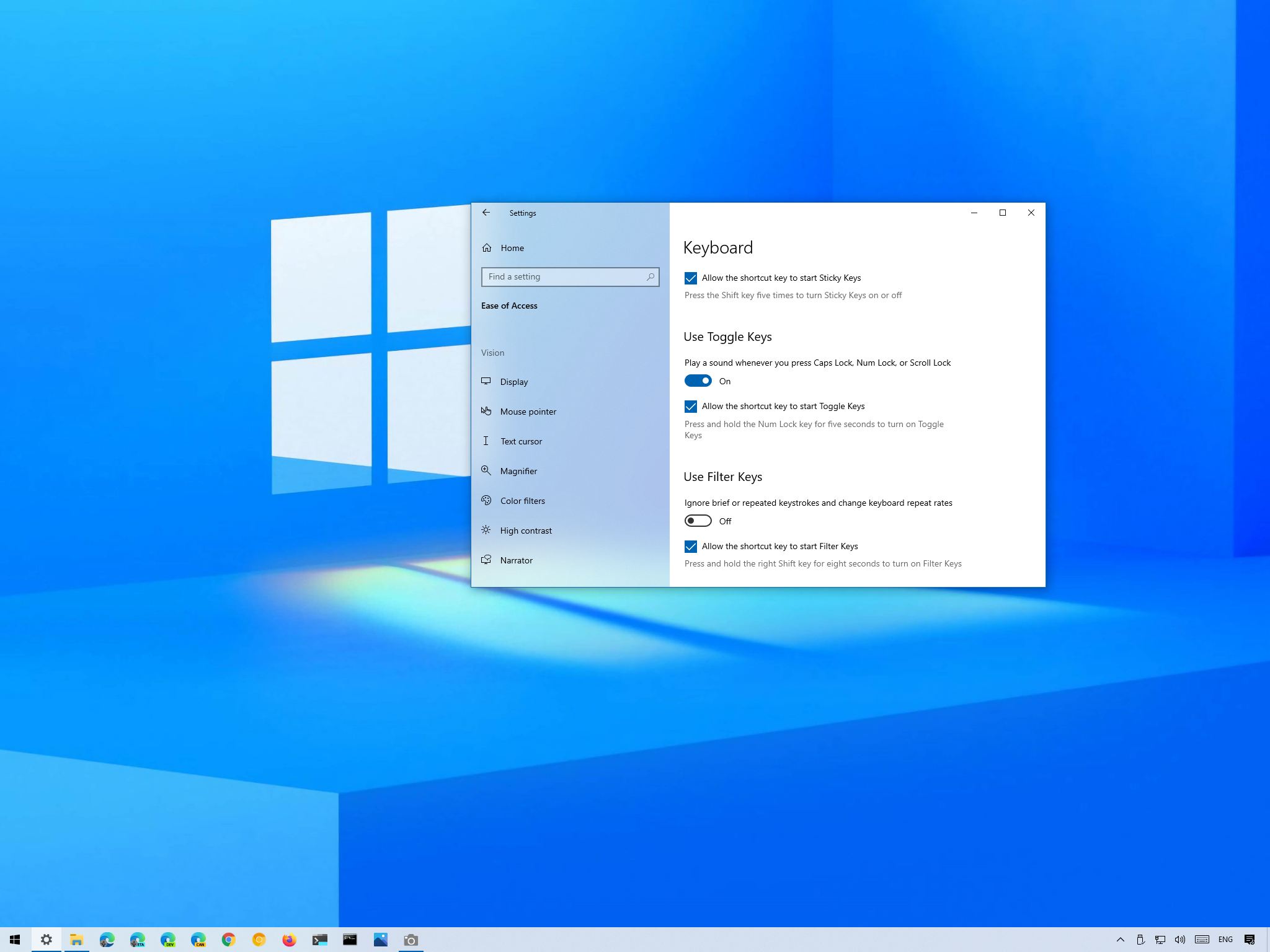
If you want to be alerted when pressing one of the Lock keys on Windows 10, use these steps.
On Windows 10, you can configure the keyboard settings to play a sound whenever you (intentionally or accidentally) press the Caps Lock, Num Lock, or Scroll Lock keys. Usually, this will come in handy to make you aware that one of the keys has been enabled, so you do not, for example, end up suddenly start typing everything in capital letters or accidentally disable the number pad.
Whatever the reason it might be, Windows 10 makes it easy to manage the sounds for the Lock keys from the Ease of Access settings.
Full story from the WindowsCentral blog...


