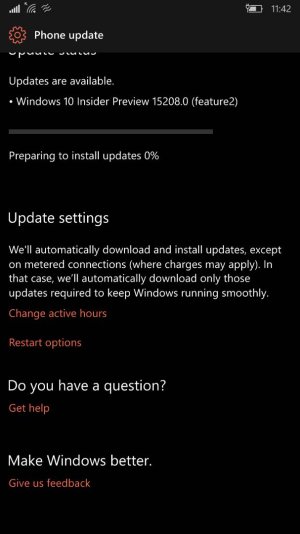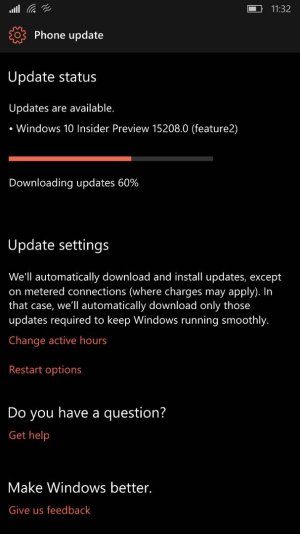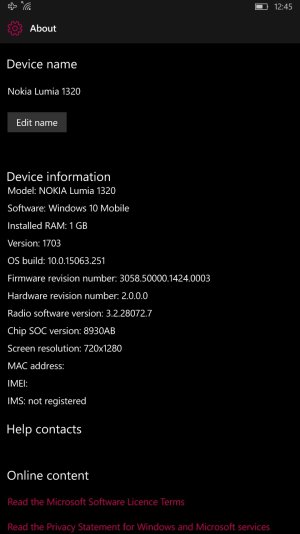- Apr 28, 2017
- 3
- 0
- 0
Windows 10 Mobile build 15208 (Redstone 3; Fast Ring) has installed on my 1320 easily with help of DTH APP.
Follow these steps
1.First install windows 10 mobile build 10581 by offline updater,link is on xda.
2.After installing dev unlock 1320 n install dth app with dependencies,total 3 files.
3.Uninstall extras n nokia care from ur phone 1320.
4. Then install insider preview app.
Choose release preview.
5.Check for updates.
6.Build 14393 will be available.install it.
7.Now devloper option will be availiable in phone update menu open n choose release preview.
8.Again after installing check for updates creators update 207 will be availiable, install it.
9.After it choose fast ring from phones devloper options.
10.Then 208.0 will be there ...install it .
U will on latest window 10 mobile...
Follow these steps
1.First install windows 10 mobile build 10581 by offline updater,link is on xda.
2.After installing dev unlock 1320 n install dth app with dependencies,total 3 files.
3.Uninstall extras n nokia care from ur phone 1320.
4. Then install insider preview app.
Choose release preview.
5.Check for updates.
6.Build 14393 will be available.install it.
7.Now devloper option will be availiable in phone update menu open n choose release preview.
8.Again after installing check for updates creators update 207 will be availiable, install it.
9.After it choose fast ring from phones devloper options.
10.Then 208.0 will be there ...install it .
U will on latest window 10 mobile...
Attachments
Last edited: