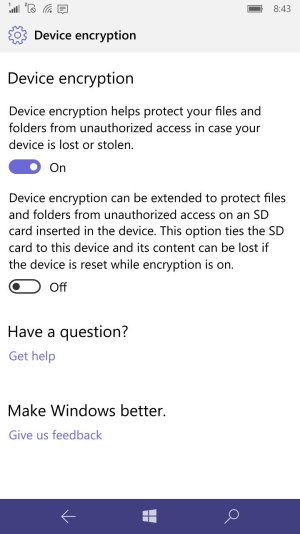- Dec 25, 2016
- 2
- 0
- 0
I have a problem and I know very soon most guys will have it too.
I'm on the insider slow ring and I activated the sd card encryption and later
updated the mobile os to the latest version which is Windows 10 Build 15063. I later realized some of my apps were running very slow so i did a hard reset. Now everything is working perfectly but my phone (Lumia 640XL Dual sim) can't open the encrypted sd card even though i encrypted it with the same phone.
I'm on the insider slow ring and I activated the sd card encryption and later
updated the mobile os to the latest version which is Windows 10 Build 15063. I later realized some of my apps were running very slow so i did a hard reset. Now everything is working perfectly but my phone (Lumia 640XL Dual sim) can't open the encrypted sd card even though i encrypted it with the same phone.
Last edited: