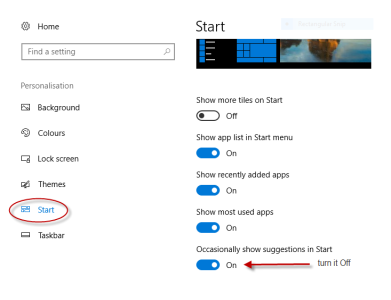W
Windows Central Question
HI when im trying to share the picture by Bluetooth then pop up option (share link,file)
or suggestion app to install like twitter.How to disable that ?
thanks
or suggestion app to install like twitter.How to disable that ?
thanks