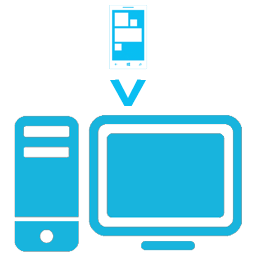- Mar 29, 2015
- 12
- 0
- 0
Hi, I'm very happy to give you my first App, but the most important too (for now :wink: ). The Windows Phone Back Up! This app allows you to Back up All your SaveGames and SaveApp stored on your SD Card. My App is now on BETA but I tested it with my own 720 and works.
Saddly, I can't Back Up anything stored on the Phone's memory, but I'll still searching the way to do it and I'll update my App :grin:
The .Rar also has a PDF with the instruction, although my app is very easy to use: just introduce your SD Card, open the app, press "refresh", select your game(s), and press "BackUp/Restore".
Features:
-Search the Game(s) installed on your SD Card
-Back Up the games stored on your SD Card
-Restore the Games stored on your computer to your SD Card
-Language: English and Spanish
-The User doesn't need to Intervene, just click "Back Up" and watch.
-Debug mode allowed (Secret :grincry: )
Requirement:
- Computer with Windows x32/x64 Bits
-Windows Phone 8.1
-Phone with MicroSD card
-MicroSD -> USB/SD adapter
-Internet connection (Computer)
Screenshoot:
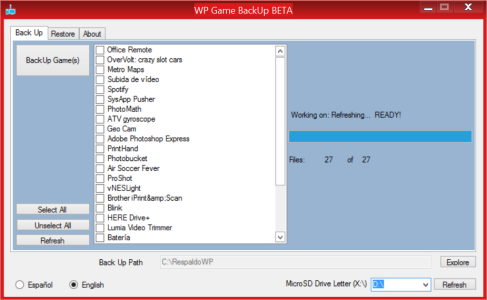
Change Log:
0.1 BETA: Initial Version
0.2 BETA: -UI Changes
- ?Restore ALL? Button deleted
-Detects the SaveGame automatically
-More Stability
-Save the App Settings (Language, Back Up Path)
-Icon and Meta Data added
To Do:
- Make compatible with Windows Phone 8.X without MicroSD Card
- Save Program Settings (Ready!)
- Improve Interface (Ready!)
- Add more Language
- Interactive Interface (Show Applications stored on the MicroSD/Phone and on the Back Up Path) (Ready!)
o Show Application?s Name. (Ready!)
o Doesn?t need to search the Game ID Anymore (Ready!)
- Add ?Successful/Failed? Copy Warning (Almost Ready!)
o Add Progress Bar. (Ready!)
Donations:
Please, if my application helps you to back up your Game Progress, Consider to donate me to make me happy and encourage me to improve this application. I?ll be very thankful rly:
rly:
Want to Help?:
My app still as Beta, so, if you find an error, please comment this post or send me a MP. If you want to improve the Language or add a new language, MP me.
I'm open to any advice
And... Finally:
Download Link:
WP Game BackUp v0.2 BETA
Saddly, I can't Back Up anything stored on the Phone's memory, but I'll still searching the way to do it and I'll update my App :grin:
The .Rar also has a PDF with the instruction, although my app is very easy to use: just introduce your SD Card, open the app, press "refresh", select your game(s), and press "BackUp/Restore".
Features:
-Search the Game(s) installed on your SD Card
-Back Up the games stored on your SD Card
-Restore the Games stored on your computer to your SD Card
-Language: English and Spanish
-The User doesn't need to Intervene, just click "Back Up" and watch.
-Debug mode allowed (Secret :grincry: )
Requirement:
- Computer with Windows x32/x64 Bits
-Windows Phone 8.1
-Phone with MicroSD card
-MicroSD -> USB/SD adapter
-Internet connection (Computer)
Screenshoot:
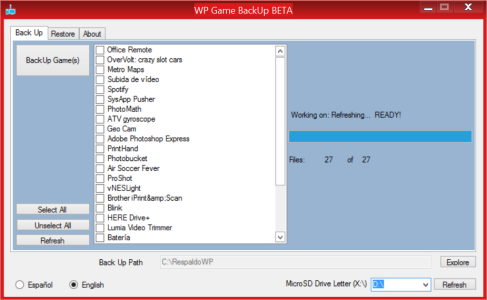
Change Log:
0.1 BETA: Initial Version
0.2 BETA: -UI Changes
- ?Restore ALL? Button deleted
-Detects the SaveGame automatically
-More Stability
-Save the App Settings (Language, Back Up Path)
-Icon and Meta Data added
To Do:
- Make compatible with Windows Phone 8.X without MicroSD Card
- Save Program Settings (Ready!)
- Improve Interface (Ready!)
- Add more Language
- Interactive Interface (Show Applications stored on the MicroSD/Phone and on the Back Up Path) (Ready!)
o Show Application?s Name. (Ready!)
o Doesn?t need to search the Game ID Anymore (Ready!)
- Add ?Successful/Failed? Copy Warning (Almost Ready!)
o Add Progress Bar. (Ready!)
Donations:
Please, if my application helps you to back up your Game Progress, Consider to donate me to make me happy and encourage me to improve this application. I?ll be very thankful
Want to Help?:
My app still as Beta, so, if you find an error, please comment this post or send me a MP. If you want to improve the Language or add a new language, MP me.
I'm open to any advice
And... Finally:
Download Link:
WP Game BackUp v0.2 BETA