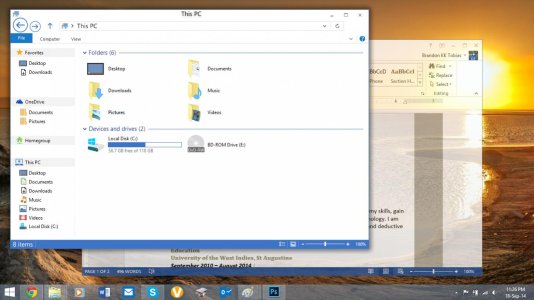1) WTN or Windows Telepathic Network .....
The windows telepathic network is a set of API's and interconnecting features built of off Home Group in which windows can now detect and share between Windows PC's, Windows powered phones, Tablets, Xbox and Smart Tv's mainly one that uses a windows TV smart OS.
In my mind WTN can detect what device you are using ie Xbox, Phone, Pc /tablet or tv and act accordingly by forwarding notifications to that device. bear in mind WTN is also location aware and is seamless no setup as it should find all devices on the same network i.e same house and link them.
lets say im using a TV with a windows TV smart OS ... my phone and laptop are in my bedroom ... WTN knows im in not near my pc or phone by i am using the TV so it can now forward my incoming Skype call notification to my TV in which i can answer there or reject. as a backup WTN also allows my phone to ring but at a softer volume in case i left the TV and moved to another room. the laptop and tablet stays silent.
WTN can also push notifications to my TV as im using it.
1.1) Advanced Sharing (WTN and smart sharing)
WTN allows all PC's in the same network (WIFI HOME NETWORK) to share content seamlessly and also request permission. WTN allows me to see all folders on all computers within the WTN (Music, Pictures, Videos, Documents) by default but each user will have his or her password and different accounts on each computer and as such the content within the folders are not immediately available. My sister has all the latest music and i want to listen to that music i can click her PC's name then click the music folder which would tell me i need permission for this while simultaneously brings up a pop up stating that my computer would like to access a folder which she can grant access, grant access on a timed basis, custom ( she can select what i can see and cant) or decline. when she accepts i can stream the music to my device or smart TV. IF all devices are allowed to share files like music or pictures one can open the file without any access issues. WTN also allows sharing from browser and other apps to mobile phones, other PC's even non windows devices.
1.2) ACCESS Control, Sync and Location
WTN also allows you to authorize windows and non windows devices on your network kinda like WiFi Sense in which your friends can get onto your WiFi without you giving them a password and it can be for a select time frame... as well as limit what files they have access to if any at all.
Content on your Xbox phone or Pc's are instant available for viewing or access once you set the system up to share freely. as well as your laptop or windows tablet can sense when a lumia or other windows phone is near and begin syncing pictures , text message and music seamlessly (think of it like mac's version but more advanced).
WTN also integrates low powered location sensing for tablets and phones so now u can do location using three power modes.
low power (cellular + WiFi radios)
medium power (cellular + WiFi radios + GPS antenna when required for a 30sec to 1 min period)
High accuracy / high power (cellular + WiFi radios + GPS antenna) always on
the location sensing also can tell how far you devices are from each other i.e my phone is in my pocket it should know my PC is far from me and route skype calls to mobile as there has been no activity on my PC / tablet for 5 or more minutes.
WTN has more but ill stop there.
2) Modern UI 2.0 ...
in my vision the desktop and modern UI complement each other ...
I.E. a completely new icon set for the desktop that flat, colurful and beautiful with transparencies.
The windows Explorer UI is now flatter with a bit more colour with its new icon set set that complements modern apps.
accent colours now determine the colour of the Start menu /Start Screen as well as the accents used in the Explorer UI (buttons, bars, selected items colour ... some icons accent colours)
Windows in focus on the desktop now have a slight drop shadow while Windows that are not in focus are devoid of all colour and are semi transparent with no drop shadow.
Transparent aspects are used though-out the OS both in modern apps and in the desktop mode similar to what apple has but more refined with accent colouring.
Modern apps get better scaling on HDPI displays so more information is shown and smarter features can be implemented.
charms are not contextual located next to the minimize , maximize and close buttons. they only show what is required by the app.
Interactive live tiles .. no need to explain MS did a video of that.
search is now universal meaning that the address bar in windows explorer can now do local, web and WTN device & media searches if as well as if no explorer window is open using the taskbar search button does a modern search UI with the same functionality.
3) Native Touch pad gestures / better support (basic windows driver that works on all makes of track pads)
these include a way to view switch desktops if multiple are open (three finger swipe left or right) and to view all open desktops (three fingers swipe up)
view all open apps on one or multiple desktops (three finger double tap)
scroll (two fingers up, down, left, right) same as today.
rotate (one finger in the left or right corner while the other finger makes an arc around stationary finger.) same as today.
windows mobility center (three finger tap and hold).
More advanced sensitivity features.
other advances gestures are OEM touch pad driver software.
4) WAS Windows Active Suspend - mostly for phones and tablets.
Windows active suspend takes windows multitasking on mobile device one step further which makes app switching faster (four modes.)
1) Suspend apps are waken up to update on a 2 to 5 min interval. user change able.
2) Suspended apps are waken up for a 30 seconds to one minute interval for time sensitive notifications. for example in BBM voice notes videos, pictures all expire if not downloaded to the device after a fixed time in the case the app will wake up download whats needed and go back into suspend state as regular messages do not expire. ( This is active mode and is set for certain apps with importance flags i.e the server will send a special ping to the phone to wake the app for sensitive or volatile media that can expire). The active mode also works by allowing an app to finish things like sending a message (BBM and Facebook Messenger which cant send if suspend ) or downloading / uploading in the background think Facebook, youtube, one drive, drop box etc. This allows an app to send a message or finish a task before getting suspended .. so you can essentially multitask while getting battery saving features
3) windows keeps all apps active in the background max of 8 active for 2 minutes before suspending as if i navigate away from one app a two minute time frame is sufficient time to go back to that open app.
4) users can select if they want full multitasking on by default so no suspension of apps occur (may reduce battery).
5) WPC Windows Power-Management Center
this is a combination of the current Battery Saver WP app, Standard windows Power profiles and management, Battery Care for windows app and Advance power management (enabled tough chip-set driver).
This center has graphs and charts, has a low power state for when battery is low (ultra power saving mode) and gives more fine tuning to how windows manages its power, sensors and advances capabilities. The center gives detailed stats like, Power consumption during tasks, average power consumption, battery manufacturer, designed capacity, current charge capacity, wear level percentage and what apps use the most power.
On the phone this center goes under the Name Battery Sense and will offer a reduced but essential to phones feature-set.
WPC can also extend battery life when using high demand apps on battery (Photoshop, games and others) by disabling non essential services, suspending apps and turning off hardware features not being used.
WPC also leverages windows Senor Core for unique functionality if the required sensors are present.
6) WSC Windows Sensor Core
allows for advanced use of sensors on phones , tablets and laptops.
on phones sensor core continues will low power sensor use for pedometer and other various fitness and environmental sensors , compass , barometer etc.
it also allows for extra proximity sensors for gestures and extra accelerometer based features in addition to more sensor support and smart power use.
On a laptop or tablet or peripheral device windows sensor core can allow for more granular control of the system like adjusting brightness of the screen or keyboard more accurately, sensing when the user is no longer in front of the PC to do maintenance or go into a low power state like sleep or faster idle times ....
Touch less control can be accessed with the correct sensors and windows sensor core as well as the appropriate drivers / software.
these are just some things windows should have native when it drops or should be added. if you can think of more please add.
The windows telepathic network is a set of API's and interconnecting features built of off Home Group in which windows can now detect and share between Windows PC's, Windows powered phones, Tablets, Xbox and Smart Tv's mainly one that uses a windows TV smart OS.
In my mind WTN can detect what device you are using ie Xbox, Phone, Pc /tablet or tv and act accordingly by forwarding notifications to that device. bear in mind WTN is also location aware and is seamless no setup as it should find all devices on the same network i.e same house and link them.
lets say im using a TV with a windows TV smart OS ... my phone and laptop are in my bedroom ... WTN knows im in not near my pc or phone by i am using the TV so it can now forward my incoming Skype call notification to my TV in which i can answer there or reject. as a backup WTN also allows my phone to ring but at a softer volume in case i left the TV and moved to another room. the laptop and tablet stays silent.
WTN can also push notifications to my TV as im using it.
1.1) Advanced Sharing (WTN and smart sharing)
WTN allows all PC's in the same network (WIFI HOME NETWORK) to share content seamlessly and also request permission. WTN allows me to see all folders on all computers within the WTN (Music, Pictures, Videos, Documents) by default but each user will have his or her password and different accounts on each computer and as such the content within the folders are not immediately available. My sister has all the latest music and i want to listen to that music i can click her PC's name then click the music folder which would tell me i need permission for this while simultaneously brings up a pop up stating that my computer would like to access a folder which she can grant access, grant access on a timed basis, custom ( she can select what i can see and cant) or decline. when she accepts i can stream the music to my device or smart TV. IF all devices are allowed to share files like music or pictures one can open the file without any access issues. WTN also allows sharing from browser and other apps to mobile phones, other PC's even non windows devices.
1.2) ACCESS Control, Sync and Location
WTN also allows you to authorize windows and non windows devices on your network kinda like WiFi Sense in which your friends can get onto your WiFi without you giving them a password and it can be for a select time frame... as well as limit what files they have access to if any at all.
Content on your Xbox phone or Pc's are instant available for viewing or access once you set the system up to share freely. as well as your laptop or windows tablet can sense when a lumia or other windows phone is near and begin syncing pictures , text message and music seamlessly (think of it like mac's version but more advanced).
WTN also integrates low powered location sensing for tablets and phones so now u can do location using three power modes.
low power (cellular + WiFi radios)
medium power (cellular + WiFi radios + GPS antenna when required for a 30sec to 1 min period)
High accuracy / high power (cellular + WiFi radios + GPS antenna) always on
the location sensing also can tell how far you devices are from each other i.e my phone is in my pocket it should know my PC is far from me and route skype calls to mobile as there has been no activity on my PC / tablet for 5 or more minutes.
WTN has more but ill stop there.
2) Modern UI 2.0 ...
in my vision the desktop and modern UI complement each other ...
I.E. a completely new icon set for the desktop that flat, colurful and beautiful with transparencies.
The windows Explorer UI is now flatter with a bit more colour with its new icon set set that complements modern apps.
accent colours now determine the colour of the Start menu /Start Screen as well as the accents used in the Explorer UI (buttons, bars, selected items colour ... some icons accent colours)
Windows in focus on the desktop now have a slight drop shadow while Windows that are not in focus are devoid of all colour and are semi transparent with no drop shadow.
Transparent aspects are used though-out the OS both in modern apps and in the desktop mode similar to what apple has but more refined with accent colouring.
Modern apps get better scaling on HDPI displays so more information is shown and smarter features can be implemented.
charms are not contextual located next to the minimize , maximize and close buttons. they only show what is required by the app.
Interactive live tiles .. no need to explain MS did a video of that.
search is now universal meaning that the address bar in windows explorer can now do local, web and WTN device & media searches if as well as if no explorer window is open using the taskbar search button does a modern search UI with the same functionality.
3) Native Touch pad gestures / better support (basic windows driver that works on all makes of track pads)
these include a way to view switch desktops if multiple are open (three finger swipe left or right) and to view all open desktops (three fingers swipe up)
view all open apps on one or multiple desktops (three finger double tap)
scroll (two fingers up, down, left, right) same as today.
rotate (one finger in the left or right corner while the other finger makes an arc around stationary finger.) same as today.
windows mobility center (three finger tap and hold).
More advanced sensitivity features.
other advances gestures are OEM touch pad driver software.
4) WAS Windows Active Suspend - mostly for phones and tablets.
Windows active suspend takes windows multitasking on mobile device one step further which makes app switching faster (four modes.)
1) Suspend apps are waken up to update on a 2 to 5 min interval. user change able.
2) Suspended apps are waken up for a 30 seconds to one minute interval for time sensitive notifications. for example in BBM voice notes videos, pictures all expire if not downloaded to the device after a fixed time in the case the app will wake up download whats needed and go back into suspend state as regular messages do not expire. ( This is active mode and is set for certain apps with importance flags i.e the server will send a special ping to the phone to wake the app for sensitive or volatile media that can expire). The active mode also works by allowing an app to finish things like sending a message (BBM and Facebook Messenger which cant send if suspend ) or downloading / uploading in the background think Facebook, youtube, one drive, drop box etc. This allows an app to send a message or finish a task before getting suspended .. so you can essentially multitask while getting battery saving features
3) windows keeps all apps active in the background max of 8 active for 2 minutes before suspending as if i navigate away from one app a two minute time frame is sufficient time to go back to that open app.
4) users can select if they want full multitasking on by default so no suspension of apps occur (may reduce battery).
5) WPC Windows Power-Management Center
this is a combination of the current Battery Saver WP app, Standard windows Power profiles and management, Battery Care for windows app and Advance power management (enabled tough chip-set driver).
This center has graphs and charts, has a low power state for when battery is low (ultra power saving mode) and gives more fine tuning to how windows manages its power, sensors and advances capabilities. The center gives detailed stats like, Power consumption during tasks, average power consumption, battery manufacturer, designed capacity, current charge capacity, wear level percentage and what apps use the most power.
On the phone this center goes under the Name Battery Sense and will offer a reduced but essential to phones feature-set.
WPC can also extend battery life when using high demand apps on battery (Photoshop, games and others) by disabling non essential services, suspending apps and turning off hardware features not being used.
WPC also leverages windows Senor Core for unique functionality if the required sensors are present.
6) WSC Windows Sensor Core
allows for advanced use of sensors on phones , tablets and laptops.
on phones sensor core continues will low power sensor use for pedometer and other various fitness and environmental sensors , compass , barometer etc.
it also allows for extra proximity sensors for gestures and extra accelerometer based features in addition to more sensor support and smart power use.
On a laptop or tablet or peripheral device windows sensor core can allow for more granular control of the system like adjusting brightness of the screen or keyboard more accurately, sensing when the user is no longer in front of the PC to do maintenance or go into a low power state like sleep or faster idle times ....
Touch less control can be accessed with the correct sensors and windows sensor core as well as the appropriate drivers / software.
these are just some things windows should have native when it drops or should be added. if you can think of more please add.