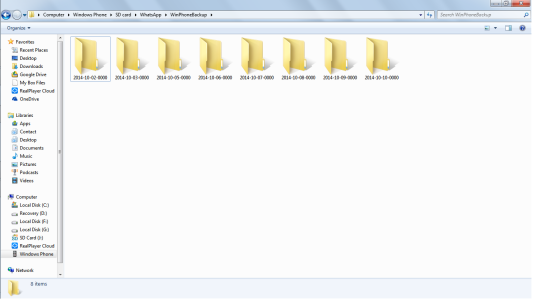Windows Whatsapp backup file messages.db
- Thread starter ajayn1983
- Start date
You are using an out of date browser. It may not display this or other websites correctly.
You should upgrade or use an alternative browser.
You should upgrade or use an alternative browser.
Laura Knotek
Retired Moderator
- Mar 31, 2012
- 29,451
- 63
- 48
Rafael Yousuf
New member
- Oct 19, 2013
- 358
- 0
- 0
AlexanderPD
New member
- Feb 25, 2012
- 141
- 0
- 0
just to ask: How did you get this Message.db file??? It should be inside the app and the app should be not accesible from a file-system level since Windows Phone doesn't give any access to app storage folder!
I'd like to do some tests but i can't ask you to post your .db file, its a *little* against your privacy ahah
so, if you tell me how to get that db file me (and others!) can try to open or decode it
I'd like to do some tests but i can't ask you to post your .db file, its a *little* against your privacy ahah
so, if you tell me how to get that db file me (and others!) can try to open or decode it
Amey Barve
New member
- Sep 15, 2014
- 1
- 0
- 0
veeresh km
New member
- Mar 13, 2015
- 1
- 0
- 0
please even i have the same problem and doubt that how to view back up messages of windows phone in my windows 7 pc
help me out :smile:
help me out :smile:
GamezGuru
New member
- May 17, 2015
- 3
- 0
- 0
Amey, which files do you need in this folder for windows to restore the backup on first opening of whatsapp? I have this message.db file from my own phone and placed it on my new phone sd card with the folder structure you describe, and the phone does indeed recognise and attempts to restore. But it says 0 messages were restored! I am wondering if i need any associated files in any specific structure for it to actually recover the messages... please let me know if you can help, i've tried seemingly everything!
Ciao
Ciao
rockstartyger
New member
- Oct 6, 2015
- 1
- 0
- 0
Anybody manage to get a view of messages.db. please do share the technique how to view chat history from desktop.
Similar threads
- Replies
- 5
- Views
- 2K
- Question
- Replies
- 1
- Views
- 7K
- Question
- Replies
- 0
- Views
- 10K
- Replies
- 0
- Views
- 6K
- Replies
- 0
- Views
- 2K

Space.com is part of Future plc, an international media group and leading digital publisher. Visit our corporate site.
© Future Publishing Limited Quay House, The Ambury, Bath BA1 1UA. All rights reserved. England and Wales company registration number 2008885.