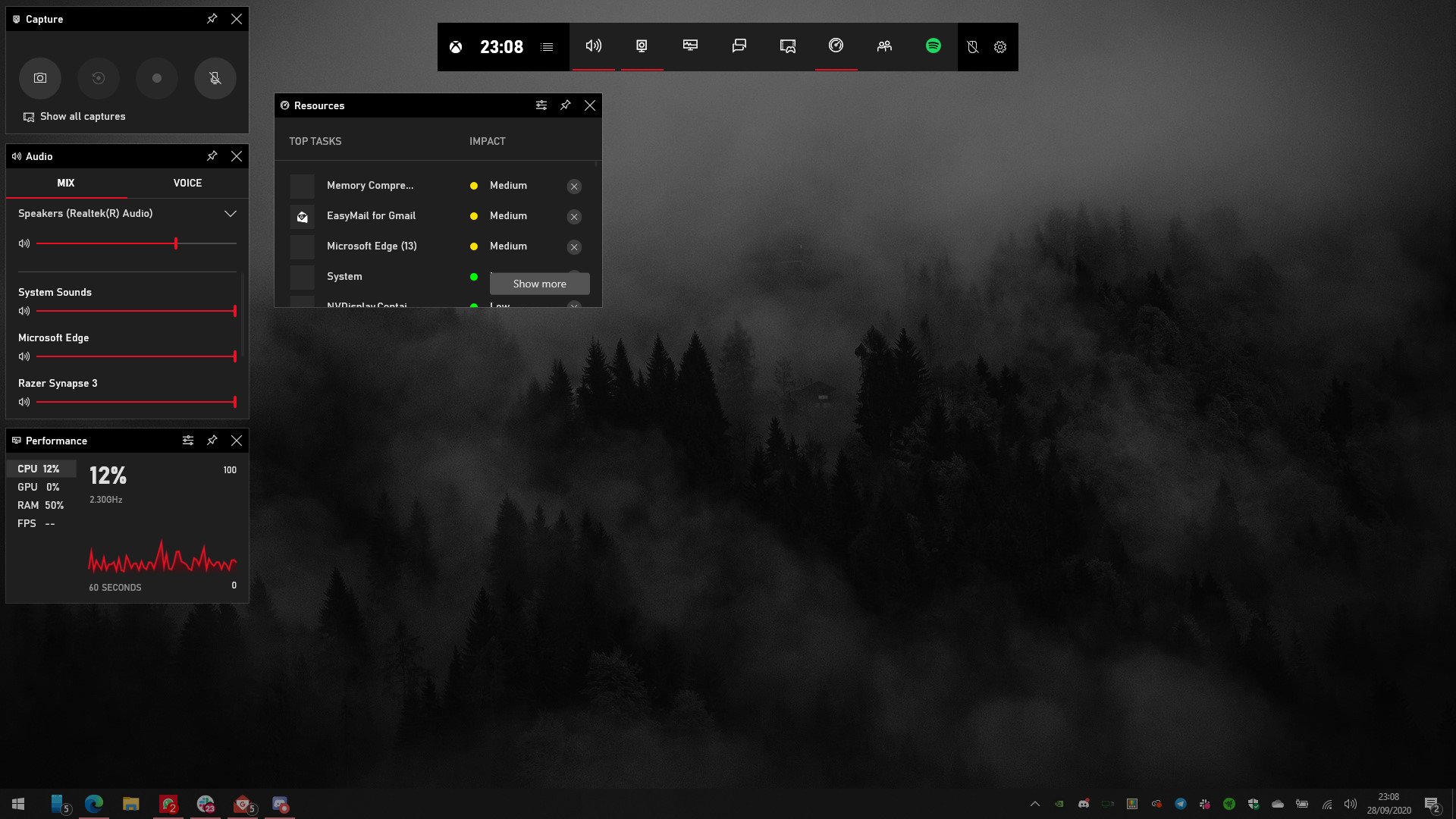
You can now monitor resources and even close processes without leaving your game.
Have you ever played a game in full screen and noticed your FPS dipping, or your game stuttering and chugging? Back in the day, you might have to minimize your game and open up the task manager with CTRL+SHIFT+ESC to find out which process is hogging all your system resources. Thanks to the latest update to the Xbox Game Bar, though, you can do it without leaving your game!
Full story from the WindowsCentral blog...


