- Dec 17, 2013
- 79,303
- 167
- 0
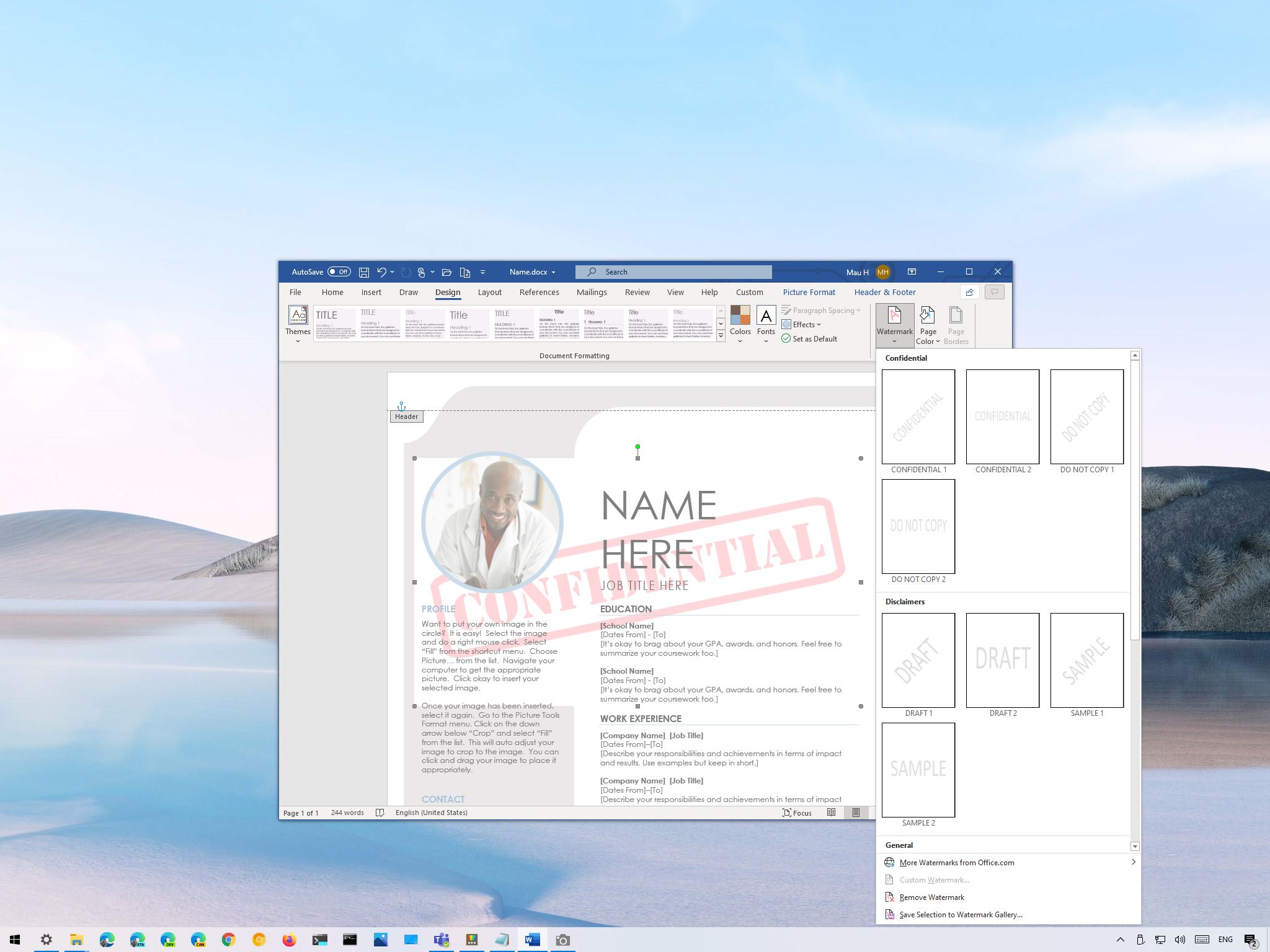
Do you need to add a watermark to a document in Office? Here are two ways to complete the steps, and the instructions to remove it.
In Microsoft Office (like in many other suites of apps), a watermark is a semitransparent text or image you can place in the background. Usually, you use them to highlight something important about the document. For example, you can use it to remind the user that the content is confidential or draft. You may insert a watermark to make sure the user knows that the content should not be copied. Or other times, you may want to add a washout mark to include the company's logo in the file.
Full story from the WindowsCentral blog...

