- Dec 17, 2013
- 79,490
- 169
- 0
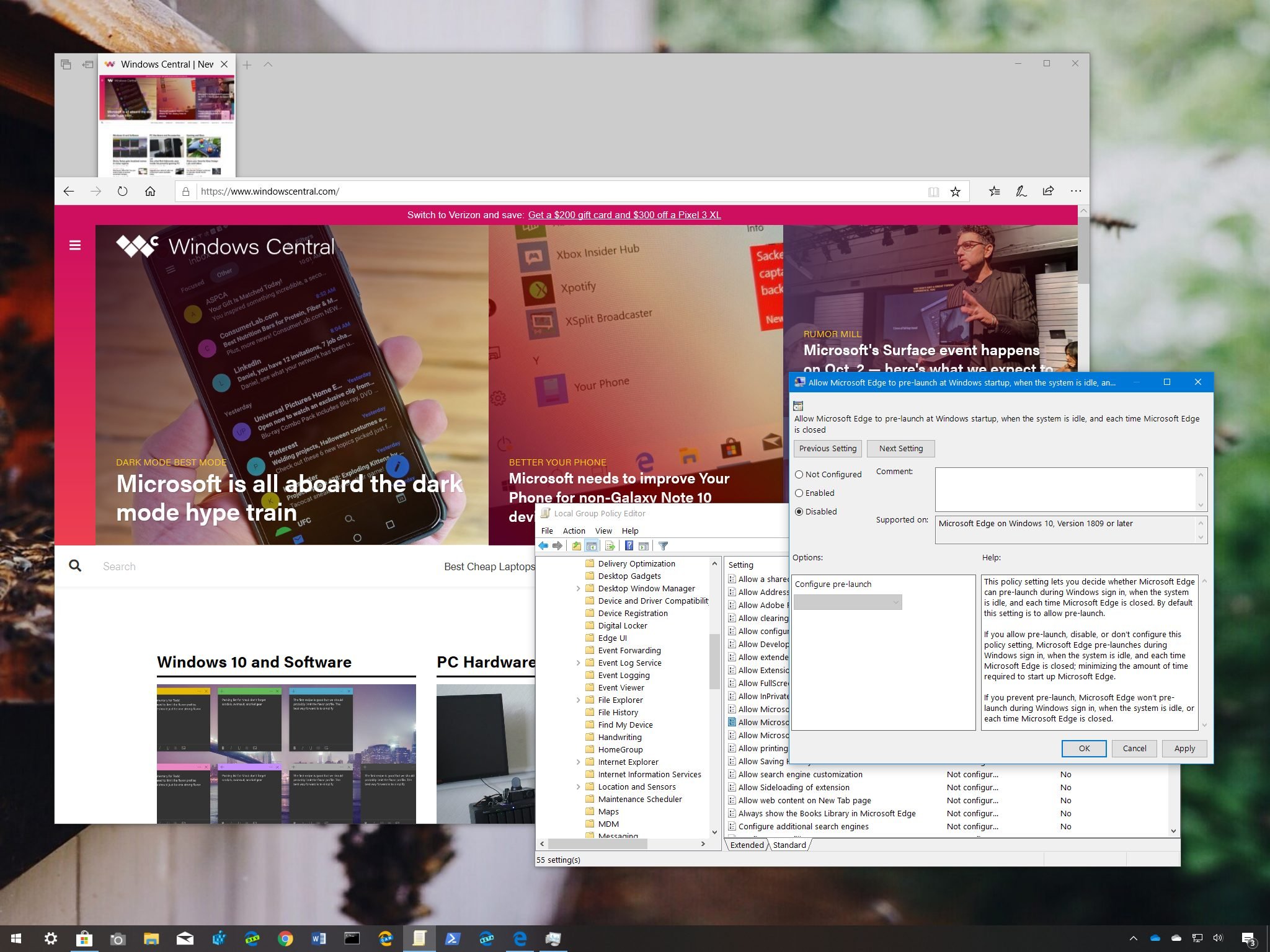
If you don't use Microsoft Edge (legacy), you should disable its startup processes to avoid wasting system resources as you sign in to Windows 10.
On Windows 10, Microsoft Edge loads some processes as well as the "New Tab" and "Start" pages in the background during startup to improve the speed when launching the application. However, if you've already switched to the Chromium version of Edge, or you use Chrome, Firefox, or another browser to surf the net, these processes are just wasting system resources.
Full story from the WindowsCentral blog...

