- Jun 19, 2013
- 543
- 6
- 18
My daughter says it doesn't take much to amuse me (true enough), but tonight, it doesn't take much to AMAZE me.
If you've figured out that Bing on your WP syncs favorites with IE on the desktop (not Metro), Cortana raises the bar... I'm adding a lot of pics here so that even newbies can enjoy this. I'll apologize in advance to all the users who don't yet have Cortana, just to save you a rant post.
Remember when Cortana asked you all kinds of personal questions? Well, she shared that information with Bing...
The Bing homepage now displays your interests first, trending stuff gets pushed aside. If you add interests in Bing (probably named after the guy who sang "White Christmas"), he shares with Cortana.
To see where you can add stuff on the big screen, tap/click the gear in the upper right corner to go to Bing Settings.
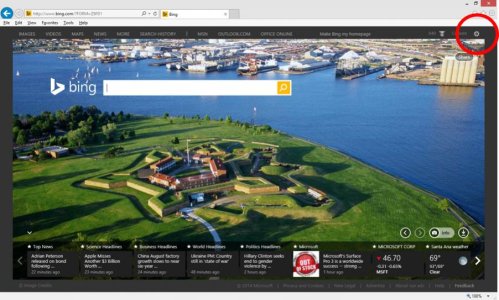
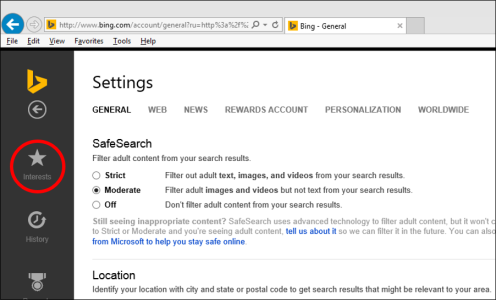
Tap/click Interests in the left column and you'll see this screen...
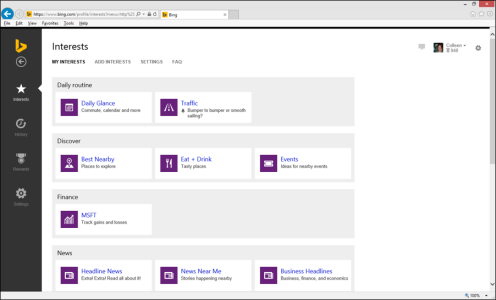
All those items appear on your Bing Home Screen. Tap an interest and you'll get Bing search results tailored to that interest. Ooookay. No big deal, right? Now appearing in the right column... Manage How You Track This Interest. Huh?
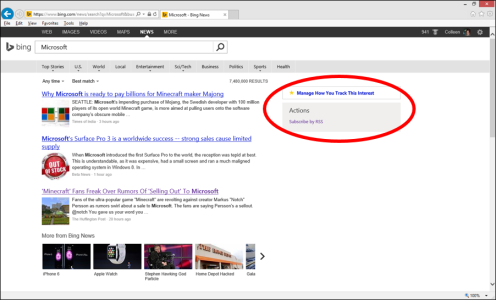
Tap/click Manage How You Track This Interest. Ask to be notified when there are new stories. Tell Bing how often you want to be notified. It's like having a clipping service! (If you don't know what a clipping service is (or was), Bing it... ;-) )
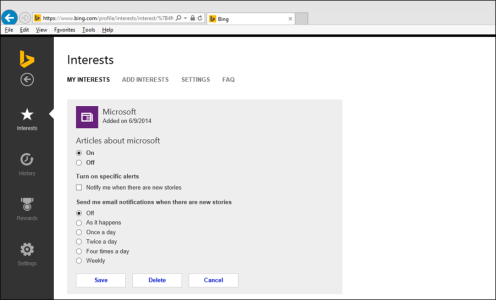
The other option in that right column is to subscribe by RSS... Yawn. I've got an RSS reader app... Yeah. But this is cool... Tap/click that Subscribe by RSS link. In the page that is displayed, you can browse the feed before you commit to one more thing you're tracking. When you tap the Subscribe to this feed link, you'll see the dialog box. CREATE A NEW FOLDER FOR FEEDS, break them down by category if you like. Trust me on that. Folders do some magic (don't worry, I'll show you). Adding the feed to your IE favorites bar does a little magic too (and it's how you get your RSS feeds on your phone).
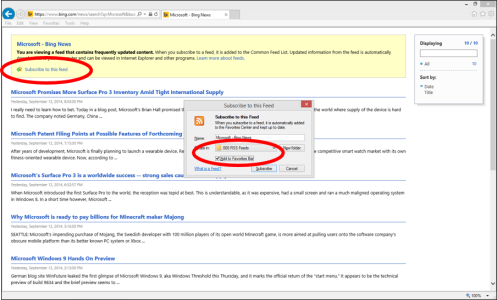
So now you've got a few RSS feeds you want to follow. In IE, go to the View Menu > Explorer Bars > Feeds (or do the keyboard shortcut: CTRL + SHIFT + G). What used to be just a History pane is now a Favorites/History/Feeds pane.
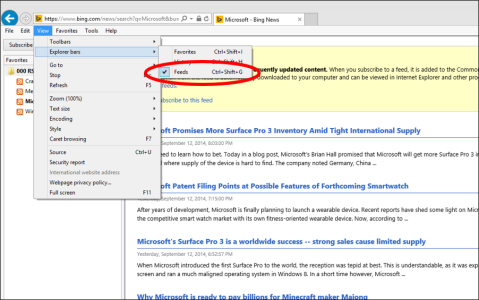
And by putting those feeds in folders, we can open multiple IE browser tabs simultaneously just by tapping/clicking on the blue arrow that appears to the right of the folder name...
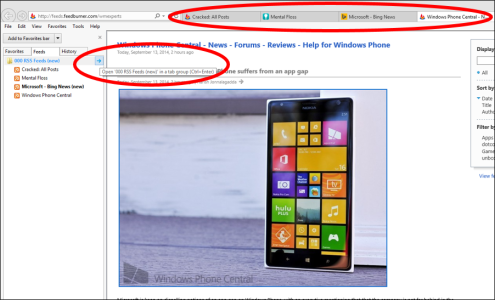
But wait, there's more!!! If you add the RSS feed to the Favorites bar, there will be a small right arrow to the right of it. You can see a list of all the articles in the feed, right in the IE browser window. Clicking on a title will not bring up the feed, but will take you directly to the source website.
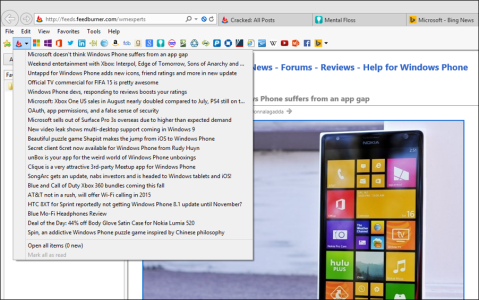
Now it's time to play with your WINDOWS PHONE...
Open Internet Explorer on your WP, tap the ... in the lower right corner (or tap the star in the lower left if you've set up IE to use that for favorites instead of tabs) and go to favorites. Scroll through until you find the Favorites Bar.
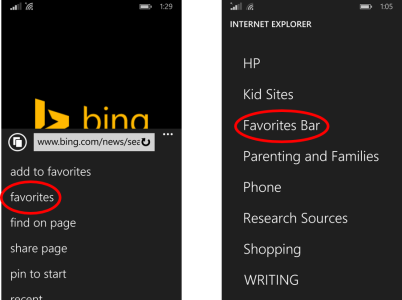
Now, swipe until you find your feed, and tap that. Voila! News feed.
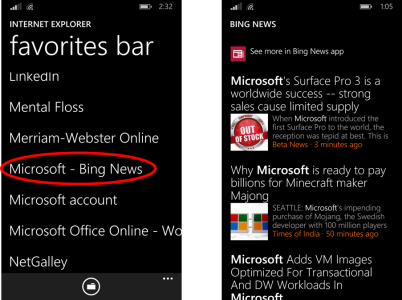
No, it's not as good as your RSS reader app. But sometimes those URLs can be really long or easy to forget. Back in the Favorites list where you found your feed, tap and hold until you get the menu that allows you to edit the feed... Copy/paste that link into your favorite feed app.
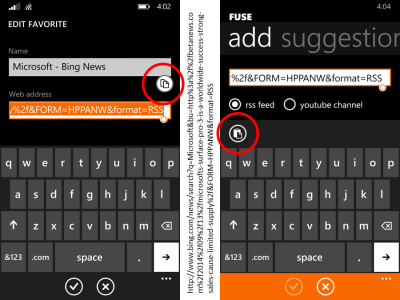
What I love about having the RSS feed in the browser is that it's so much easier to email an article to someone, paste it in OneNote, do all the things we do in browsers that apps just don't do. I think the IE team nailed this one. Easy to use, integrated with my search engine, my phone, and the app I have open most often -- my IE browser.
If you've figured out that Bing on your WP syncs favorites with IE on the desktop (not Metro), Cortana raises the bar... I'm adding a lot of pics here so that even newbies can enjoy this. I'll apologize in advance to all the users who don't yet have Cortana, just to save you a rant post.
Remember when Cortana asked you all kinds of personal questions? Well, she shared that information with Bing...
The Bing homepage now displays your interests first, trending stuff gets pushed aside. If you add interests in Bing (probably named after the guy who sang "White Christmas"), he shares with Cortana.
To see where you can add stuff on the big screen, tap/click the gear in the upper right corner to go to Bing Settings.
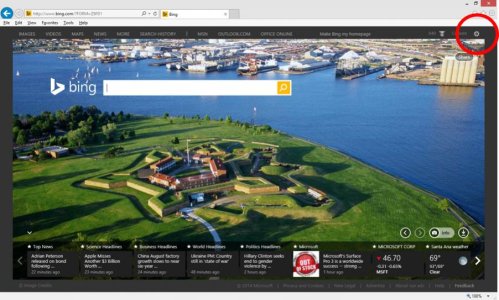
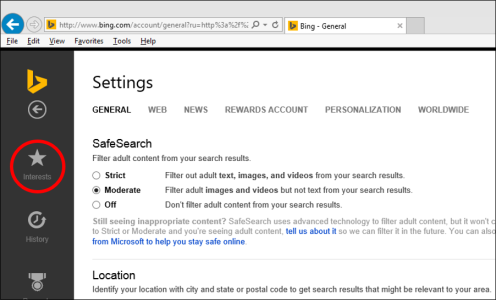
Tap/click Interests in the left column and you'll see this screen...
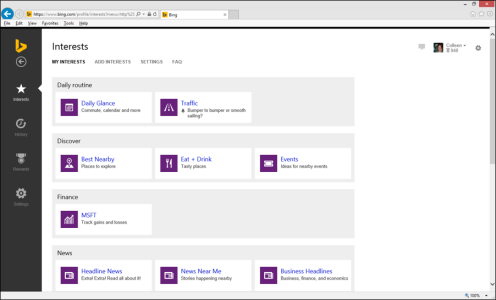
All those items appear on your Bing Home Screen. Tap an interest and you'll get Bing search results tailored to that interest. Ooookay. No big deal, right? Now appearing in the right column... Manage How You Track This Interest. Huh?
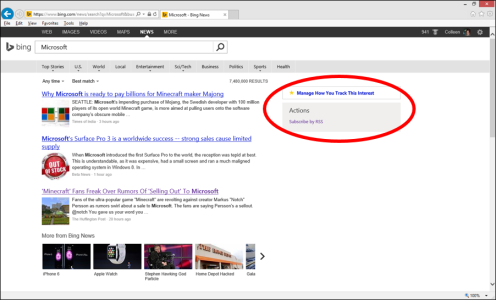
Tap/click Manage How You Track This Interest. Ask to be notified when there are new stories. Tell Bing how often you want to be notified. It's like having a clipping service! (If you don't know what a clipping service is (or was), Bing it... ;-) )
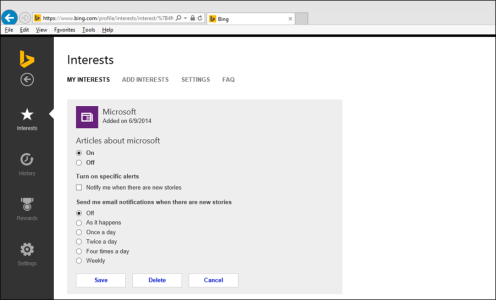
The other option in that right column is to subscribe by RSS... Yawn. I've got an RSS reader app... Yeah. But this is cool... Tap/click that Subscribe by RSS link. In the page that is displayed, you can browse the feed before you commit to one more thing you're tracking. When you tap the Subscribe to this feed link, you'll see the dialog box. CREATE A NEW FOLDER FOR FEEDS, break them down by category if you like. Trust me on that. Folders do some magic (don't worry, I'll show you). Adding the feed to your IE favorites bar does a little magic too (and it's how you get your RSS feeds on your phone).
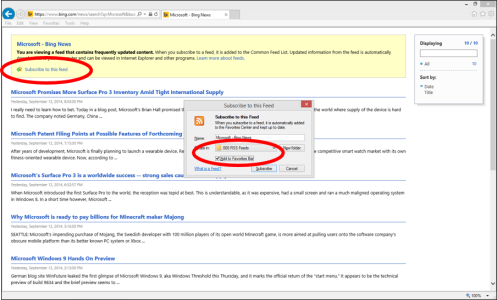
So now you've got a few RSS feeds you want to follow. In IE, go to the View Menu > Explorer Bars > Feeds (or do the keyboard shortcut: CTRL + SHIFT + G). What used to be just a History pane is now a Favorites/History/Feeds pane.
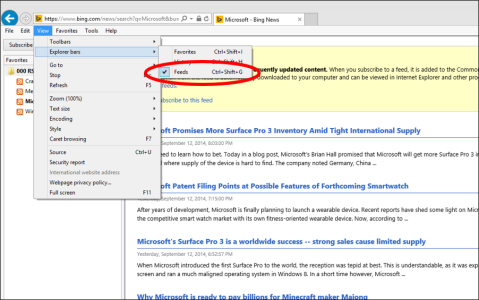
And by putting those feeds in folders, we can open multiple IE browser tabs simultaneously just by tapping/clicking on the blue arrow that appears to the right of the folder name...
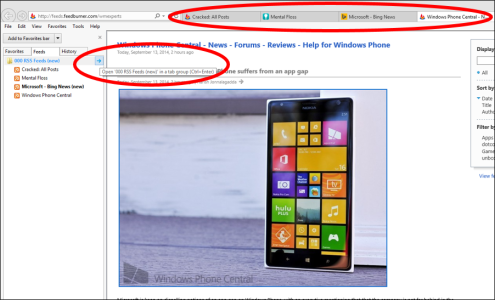
But wait, there's more!!! If you add the RSS feed to the Favorites bar, there will be a small right arrow to the right of it. You can see a list of all the articles in the feed, right in the IE browser window. Clicking on a title will not bring up the feed, but will take you directly to the source website.
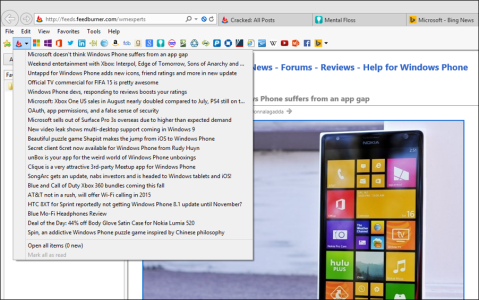
Now it's time to play with your WINDOWS PHONE...
Open Internet Explorer on your WP, tap the ... in the lower right corner (or tap the star in the lower left if you've set up IE to use that for favorites instead of tabs) and go to favorites. Scroll through until you find the Favorites Bar.
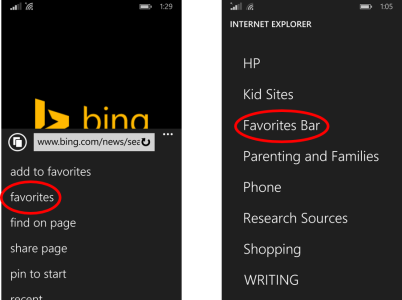
Now, swipe until you find your feed, and tap that. Voila! News feed.
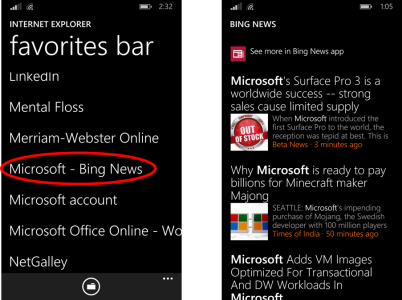
No, it's not as good as your RSS reader app. But sometimes those URLs can be really long or easy to forget. Back in the Favorites list where you found your feed, tap and hold until you get the menu that allows you to edit the feed... Copy/paste that link into your favorite feed app.
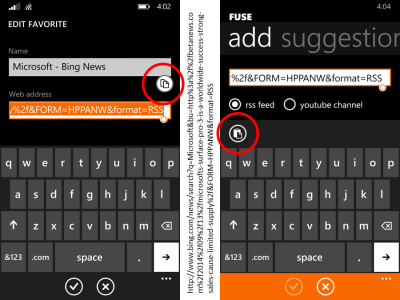
What I love about having the RSS feed in the browser is that it's so much easier to email an article to someone, paste it in OneNote, do all the things we do in browsers that apps just don't do. I think the IE team nailed this one. Easy to use, integrated with my search engine, my phone, and the app I have open most often -- my IE browser.

