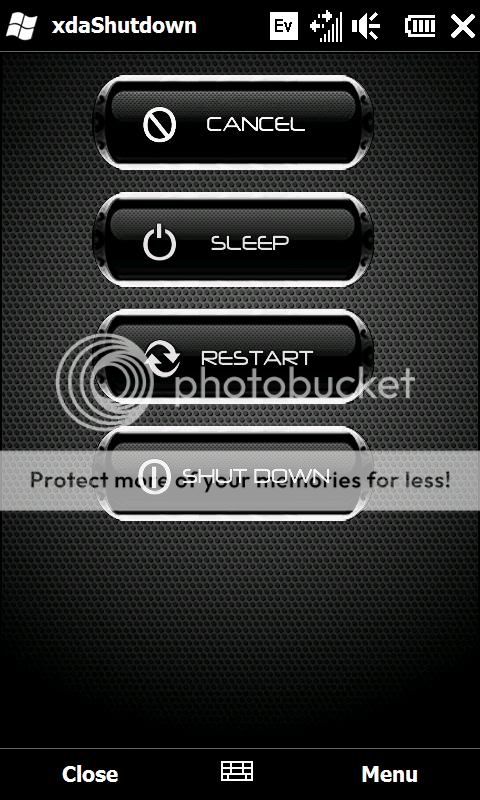Hello Big D5 and group,
PLEASE forgive me for being a novice (brand new TP2 user) as some of these questions may be silly. Thank you very much in advance.
I loaded the following CABs to my TP2 and am loving them so thank everybody so much:
- 16 Quick Links
- Modded TaskBar
- No Curtains
- JD TaskManager
- Remove Quick Link Background.
I have questions on the following:
1) No Clock Background CAB - will this remove the clock from the main screen? I do like it there so not sure what this CAB will end up doing. Your screen shot still shows a clockso that confused me.
2) No Weather Animation CAB - will I still have weather on the main screen? I am assuming so but rather it would be there without the floating weather which obstructs the view of the quick links. I didn't want to load until confirmed.
3) Powerbutton 12 Icon CAB - This one sounds awesome if it works. I hate having to remove the back cover for a soft reset as an example. If I load this, will I still be able to use the regular functions of the phone (ie: 12 quicklinks, etc)? It this is simply additional functionality on top of the regular functionality, I am in.
4) Total Command, HD Tweak, and Advanced Config Tool - what are those? Would a novice such as myself need those or even be able to figure them out?
Thanks again. I am sorry if this was too long of a post.
Michael