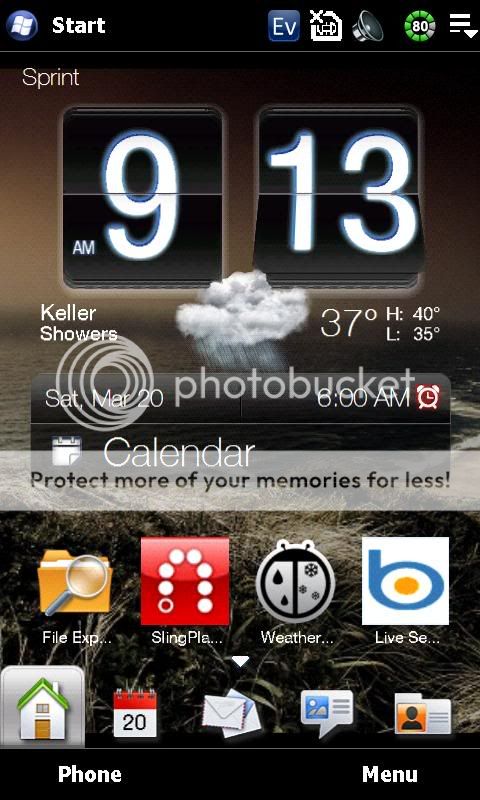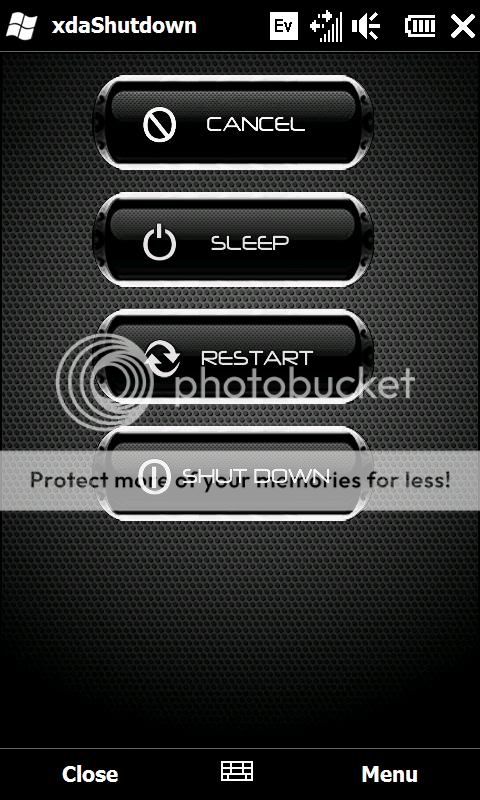Link to download the new Sprint ROM:
https://forums.windowscentral.com/e...Fwww.htc.com%2Fus%2Fsupport%2F&token=zzTm5zFR
Remember to do a Hard Reset after flashing it help things to take to the flash memory.
Some Registry Edits:
Disable Notification - HKLM\Services\NOTIFICATIONMANAGER\Flags. It should be 0 by default - change it to 4.
This gives you WM notifications.
classic volume - delete HTCVolume folder in Registry
Stop Settings from going to Settings Tab -
1. with Total Commander move htcsettings.lnk from the Start Menu.
2. Search the registry for hide settings and change it from 1 to 0.
now soft reset and you'll be ready to go
Cab files attached for:
*16 Quick Links (Disable Sense first)
*Background on all tabs
*Cellguy Blue Glow
*No Top Curtains
*No Curtains
Want some nice themes for your new ROM get them HERE New
All the information in this post was taken for PPCGeeks and other sites. Thanks to all those that have worked so hard to make these tweaks posable.
https://forums.windowscentral.com/e...Fwww.htc.com%2Fus%2Fsupport%2F&token=zzTm5zFR
Remember to do a Hard Reset after flashing it help things to take to the flash memory.
Some Registry Edits:
Disable Notification - HKLM\Services\NOTIFICATIONMANAGER\Flags. It should be 0 by default - change it to 4.
This gives you WM notifications.
classic volume - delete HTCVolume folder in Registry
Stop Settings from going to Settings Tab -
1. with Total Commander move htcsettings.lnk from the Start Menu.
2. Search the registry for hide settings and change it from 1 to 0.
now soft reset and you'll be ready to go
Cab files attached for:
*16 Quick Links (Disable Sense first)
*Background on all tabs
*Cellguy Blue Glow
*No Top Curtains
*No Curtains
Want some nice themes for your new ROM get them HERE New
All the information in this post was taken for PPCGeeks and other sites. Thanks to all those that have worked so hard to make these tweaks posable.