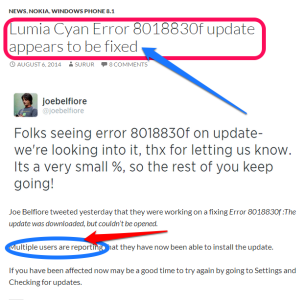This will wipe your device. Make backups before continuing
Hey all, I have found a way to fix the issue causing Lumia smartphones to not update to 8.1 Update 1.
This applies to Lumia devices only and has worked for me!
You're going to need Nokia Software Updater for Retail 4.1.2.
Install it and connect your phone. Click install on the software and accept the precaution warning.
Let your firmware download and install and set up as a NEW DEVICE!
Once set up, do all OTA updates before download Preview for Developers.
Once OTA updates are done, download Preview for Developers and update!
It worked for me so it should work for you!
I'm using Nokia Lumia 630 CV GBIE running Windows Phone 8.1 Update 1!
Let me know how you guys get on
Hey all, I have found a way to fix the issue causing Lumia smartphones to not update to 8.1 Update 1.
This applies to Lumia devices only and has worked for me!
You're going to need Nokia Software Updater for Retail 4.1.2.
Install it and connect your phone. Click install on the software and accept the precaution warning.
Let your firmware download and install and set up as a NEW DEVICE!
Once set up, do all OTA updates before download Preview for Developers.
Once OTA updates are done, download Preview for Developers and update!
It worked for me so it should work for you!
I'm using Nokia Lumia 630 CV GBIE running Windows Phone 8.1 Update 1!
Let me know how you guys get on
Last edited: