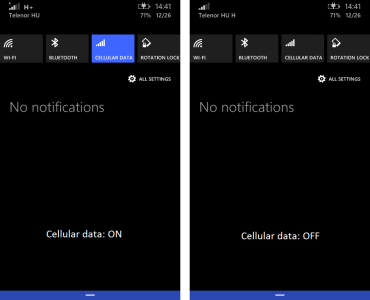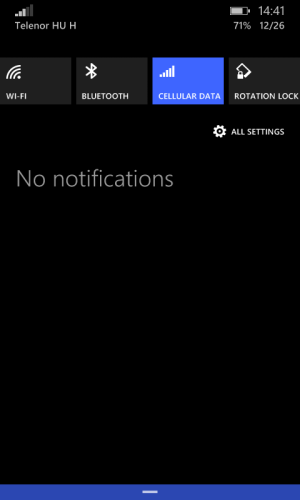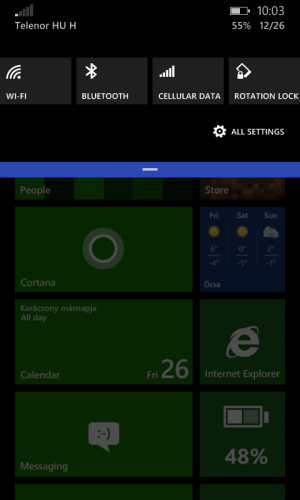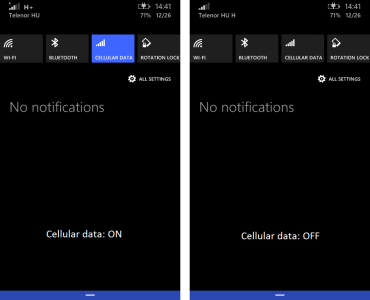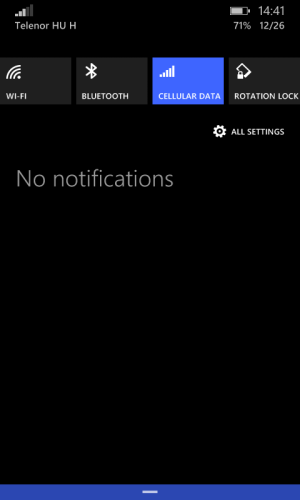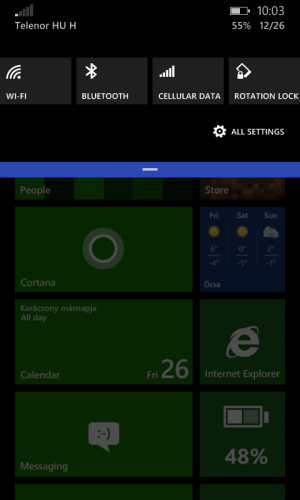This is my experience after updating to Lumia Denim on 520. I am in Australia. I checked 'About'. It is 8.10.14234.375.
HERE Drive+ would not start, the splash screen would show for a second, then it would return to the main screen. HERE MAPS still worked though.
I had updated maps on HERE MAPS. I solved this by uninstalling, then reinstalling HERE Drive+, which appears to be working okay now.
The other problem was that 'Extras+Info' would also not work. It would attempt to start for a second then return to the 'system settings'.
I looked into this on the internet. I came across comments that changes to language settings may have caused this.
With Denim, Cortana was showing in the apps area. It would not show with Cyan, but if I changed the region to United States, then it would work. I eventually just left my region as Australia.
This is what I discovered now with Denim. Firstly, I did this before discovering the problem with 'extras+info'. Cortana would say something like, 'I cannot speak your language' or words to that effect. I found something somewhere that you had to put English (UK) as a language to get Cortana to speak. So under languages, I added English(United Kingdom). I moved English(Australia) to the top. Under 'languages' you can add languages and have a list, I had a list of three languages with English(Australia) first, then English(United Kingdom), then English(United States). Plus I had to set the 'speech' language to English(United Kingdom). Now Cortana worked after restarting.
So secondly, after this, I tried 'Extras+Info' which would not work. Then I found on the internet the above about language settings affecting it.
So under 'languages' I changed to English (United Kingdom) at the top of the list. Under 'region' I have Australia, and 'match to phone language', which now matches with English(United Kingdom), so currency shows as pounds. Now after restarting, 'Extras+Info' works. The offender is putting 'Engish(Australia)' as a top option, either under region, *or* under languages at the top of the list instead of further down.
So I think Cortana and its issues should be made much clearer and worked out. And there is definitely a bug here around 'extras+info'. I have no idea what happened with HERE Drive+. Plus there is very much a feeling that anyone is on their own with problems.
Just to add something else I did before discovering the 'Extras+Info' problem above. For a lark I tried to add English(India) to the list of languages, to see what that might do with Cortana. This caused a system update which informed that some type of language ability had been installed. Cortana would not work at all with English(India). I don't believe this was a factor in the problems. I think it is the language settings in all their variations. But I put this in, in case it matters to anyone.
I did this edit because I detailed problems with AccuWeather before. Some hours later I tried the AccuWeather app again and it is working, and has continued to work since then. I had sent a message to their email address about it. Possibly the problem was fixed, which was likely an issue with the internet connection.