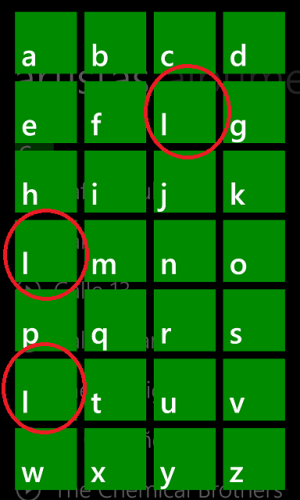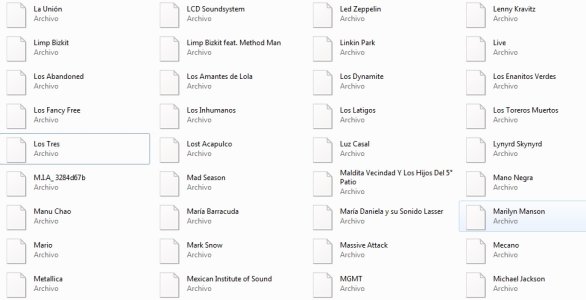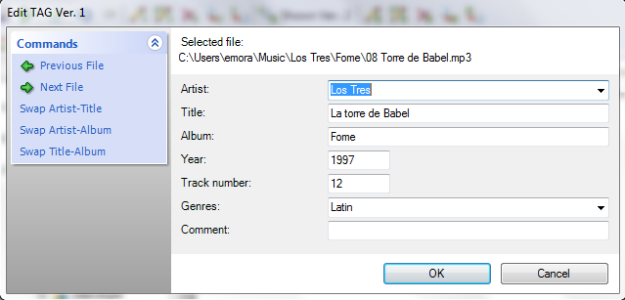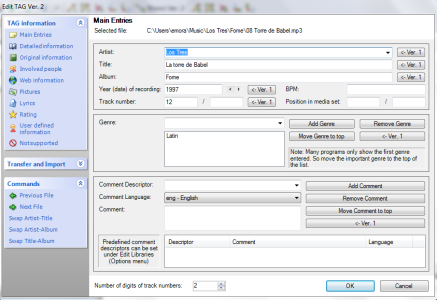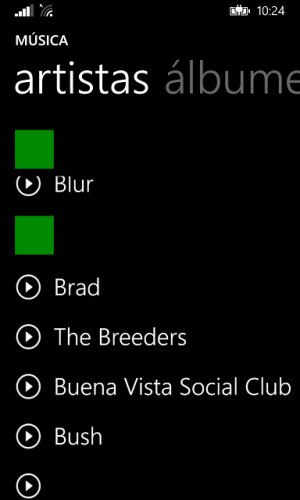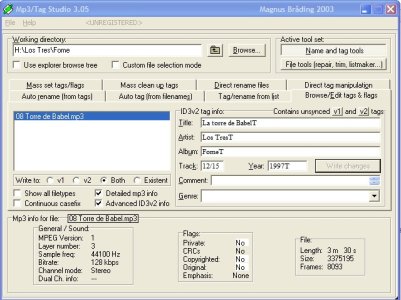As the title say, I've just discover that the artist index is corrupted. Why do I think this? because when I'm looking for an specific artist, when I push the filter letter (the index letter) and the screen show me all the letters, I find 3 I (/aI/) letters. The artist grouped in the first "L" is "Los Fabulosos Cadillacs", the artist in the second L are the normal ones and the artist grouped in the last L is "Los Tres".
I've just erase and copy all the music again and this is still happening. I can't uninstall and reinstall xbox music since is a core app. Any suggestions about how to fix this (I don't want to make a hard reset)?.
Thanks in advanse.
I've just erase and copy all the music again and this is still happening. I can't uninstall and reinstall xbox music since is a core app. Any suggestions about how to fix this (I don't want to make a hard reset)?.
Thanks in advanse.