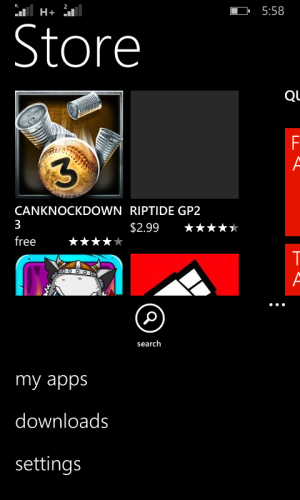Install local apps not showing... Help please
- Thread starter Nomi_Raan
- Start date
You are using an out of date browser. It may not display this or other websites correctly.
You should upgrade or use an alternative browser.
You should upgrade or use an alternative browser.
ssapre
New member
Do you have memory card in the phone? If yes, have any apps on the card which you want to install?I have Lumia 532 with latest version of Windows phone 8.1 update 1 . In the store there was an option " install local apps " but now it is not showing in Wp store. I'm very worry about it. Now will anyone tell me that what should i do?
ronnyk
New member
Move the .xap file to the 'Downloads' folder on the SD Card.
Dude i did as you told. I moved them to SD card.
1- Moliplayer pro
2- Shadow Fight 2
You can see in the picture

But in windows store just moliplayer appeared. As you can see in picture.

Now tell me what should i do?
Don't close this thread #ADMiN
ronnyk
New member
Sorry for the delay. As soon as you go to the 'Install local apps' page, the app will appear greyed out. Wait for a while until it activates. Now select the apps and tap install.
And for the other app not appearing there in the list, try restarting the phone.
And for the other app not appearing there in the list, try restarting the phone.
ronnyk
New member
Those files are corrupt.
Ok ... Now i have upgraded to windows 10 M , now tell how should i download and install apps manually.
ronnyk
New member
Hmmm. I'm still on 8.1. So, I don't know.
Ok... Still waiting , anyone here?
Similar threads
- Replies
- 1
- Views
- 1K
- Replies
- 3
- Views
- 2K
- Replies
- 2
- Views
- 424
- Replies
- 3
- Views
- 2K
- Replies
- 6
- Views
- 1K
Trending Posts
-
PSA: It doesn't matter if your computer runs on ARM, all of your apps will work on Windows 11
- Started by Windows Central
- Replies: 8
-
Post pictures of your latest purchase
- Started by Laura Knotek
- Replies: 3K
Forum statistics

Windows Central is part of Future plc, an international media group and leading digital publisher. Visit our corporate site.
© Future Publishing Limited Quay House, The Ambury, Bath BA1 1UA. All rights reserved. England and Wales company registration number 2008885.