To help facilitate more rapid communications between the Community Manager and volunteers at all the various Mobile Nations sites and to foster a sense of community with our counterparts at all the other "Nations" we will now be on the Slack messenger as well as Skype.
With that in mind, I've put together a bit of a How-To.
Step One: Slack is organized around Teams. You must be invited by the Team Administrator, in our case that is the Community Manager (James Falconer). For him to invite you it must be done via Slack and and the invite comes to your email address. That means James needs to have your email address. If you haven't gotten your invite, PM your Team Leader with the email address you want to use and it will be forwarded with the request for your addition. The email address is needed to sign up/sign in on Slack.
Step Two: It's easiest to start this process on PC in a browser. Navigate to www.slack.com to begin. Click on the "sign in" link.
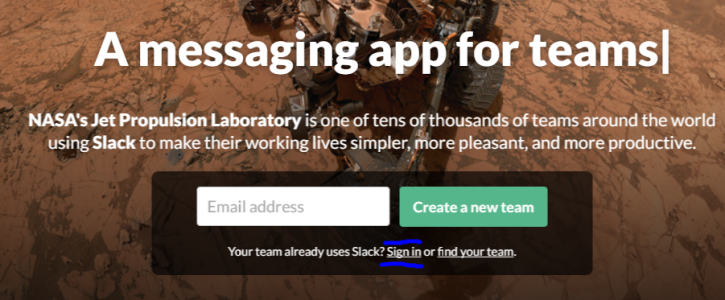
Step Three: Enter our team name "monaforums" into the box. Click continue to join monaforums.slack.com..
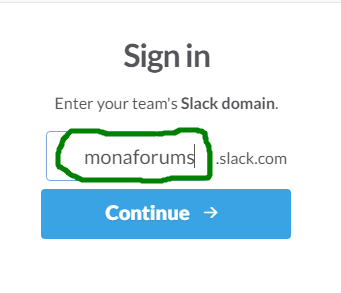
Step Four: Enter the email address which received the invite. This is your "key" to entering Slack. Add a password of your choosing and sign in.
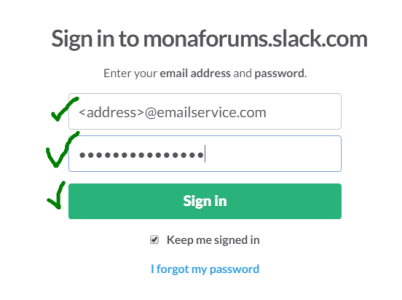
Step Five: Once you are in, you will most likely be in General Chat. This is everyone on the MoNa Team. In the sidebar on the left, click on your name - the popup is your control panel. I find it way more convenient to run the desktop App rather than a browser tab. The great part is the App and the browser view are lock-stepped, same look and functions. The desktop App is not in the store. After clicking on your name, you can download and install the Slack App for desktop.
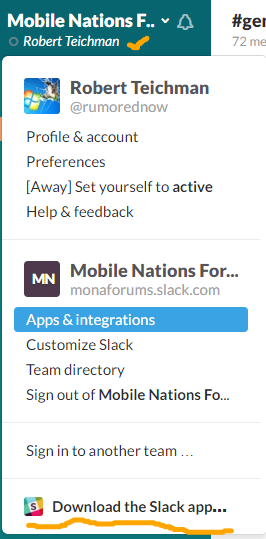
Step 6: Each Team has Channels (like chat rooms) that can be subscribed to. Click on the word Channels near the top of the left sidebar and select the Channels you wish to subscribe to. At a minimum you should be in General Chat and the Channel that matches your Title (Ambassador or Mod).
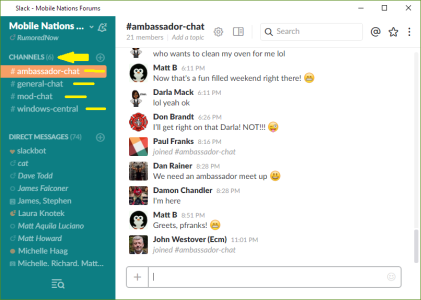
The General Chat has everyone in it. The Community Manager, Network Moderators, Michelle Haag (MoNa Office Manager and Member Accounts), all the Mods and Ambassadors from every Board: and our Social Media Team of volunteers. It's the big picture.
Step Seven: Click on your name again. Here in your Control Panel you can change your settings and preferences plus a whole lot more.
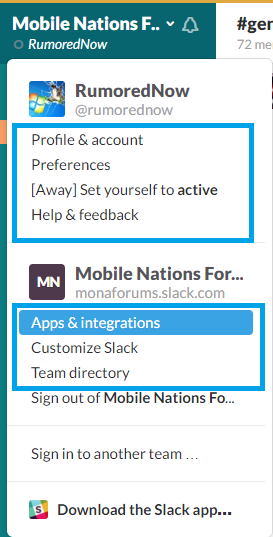
Step Eight: Get Slack on your Windows Phone. On your phone open the store and search for "slack." There is the new Slack (Beta) which is an official App. I'm just trying it out. It seems nice and consistent with the Desktop experience. Or you may want to try Channel Messenger which is a well regarded 3rd party App for Slack. I've used Channel Messenger for awhile and it works nicely and is stable.
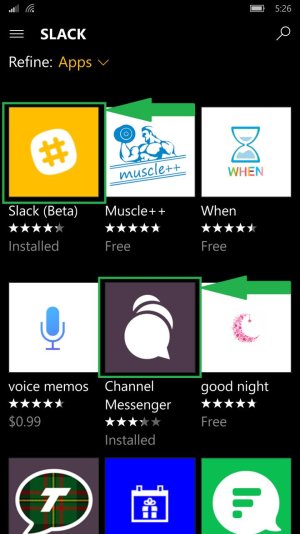
For Android or iOS I have no first hand knowledge, but Slack is available across all platforms. Maybe someone will chime in below with some recommendation if any 3rd party App works better than the official one on Android or iOS.
That's it for now.
With that in mind, I've put together a bit of a How-To.
Step One: Slack is organized around Teams. You must be invited by the Team Administrator, in our case that is the Community Manager (James Falconer). For him to invite you it must be done via Slack and and the invite comes to your email address. That means James needs to have your email address. If you haven't gotten your invite, PM your Team Leader with the email address you want to use and it will be forwarded with the request for your addition. The email address is needed to sign up/sign in on Slack.
Step Two: It's easiest to start this process on PC in a browser. Navigate to www.slack.com to begin. Click on the "sign in" link.
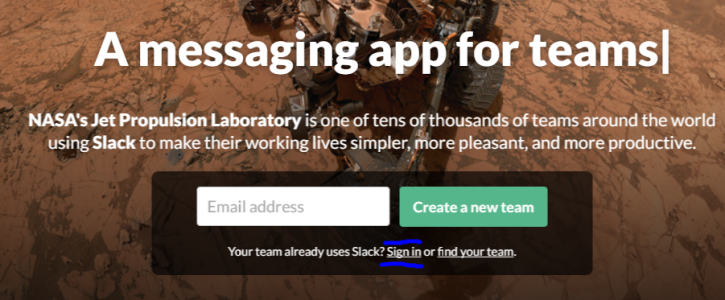
Step Three: Enter our team name "monaforums" into the box. Click continue to join monaforums.slack.com..
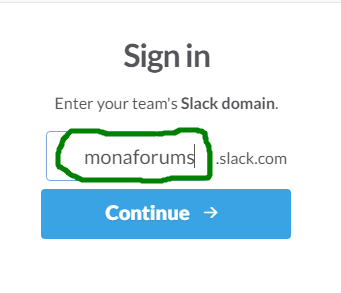
Step Four: Enter the email address which received the invite. This is your "key" to entering Slack. Add a password of your choosing and sign in.
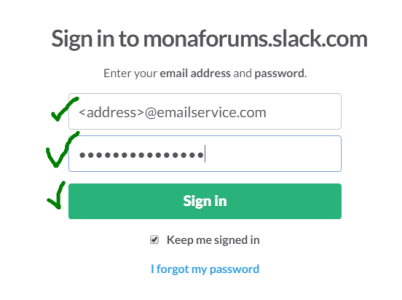
Step Five: Once you are in, you will most likely be in General Chat. This is everyone on the MoNa Team. In the sidebar on the left, click on your name - the popup is your control panel. I find it way more convenient to run the desktop App rather than a browser tab. The great part is the App and the browser view are lock-stepped, same look and functions. The desktop App is not in the store. After clicking on your name, you can download and install the Slack App for desktop.
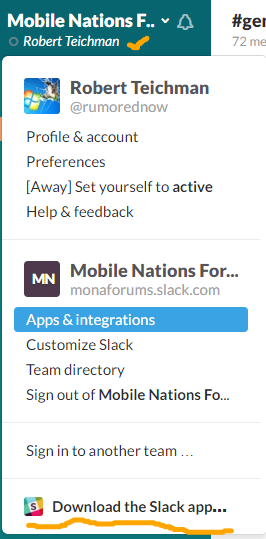
Step 6: Each Team has Channels (like chat rooms) that can be subscribed to. Click on the word Channels near the top of the left sidebar and select the Channels you wish to subscribe to. At a minimum you should be in General Chat and the Channel that matches your Title (Ambassador or Mod).
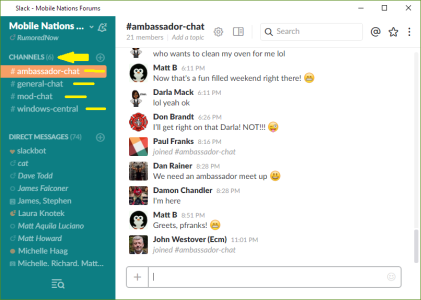
The General Chat has everyone in it. The Community Manager, Network Moderators, Michelle Haag (MoNa Office Manager and Member Accounts), all the Mods and Ambassadors from every Board: and our Social Media Team of volunteers. It's the big picture.
Step Seven: Click on your name again. Here in your Control Panel you can change your settings and preferences plus a whole lot more.
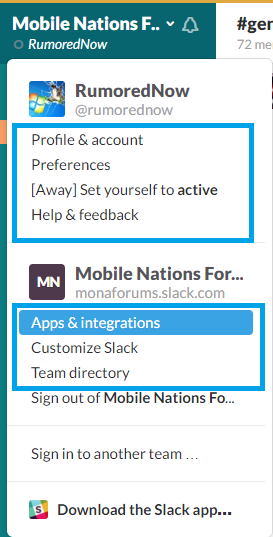
Step Eight: Get Slack on your Windows Phone. On your phone open the store and search for "slack." There is the new Slack (Beta) which is an official App. I'm just trying it out. It seems nice and consistent with the Desktop experience. Or you may want to try Channel Messenger which is a well regarded 3rd party App for Slack. I've used Channel Messenger for awhile and it works nicely and is stable.
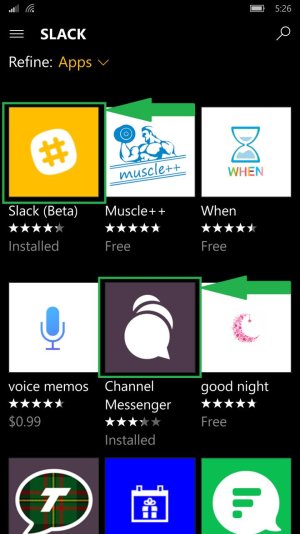
For Android or iOS I have no first hand knowledge, but Slack is available across all platforms. Maybe someone will chime in below with some recommendation if any 3rd party App works better than the official one on Android or iOS.
That's it for now.
Last edited:


