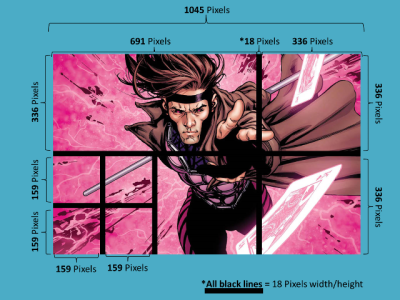I guess this app is still in Alpha, found out about it today when I saw nokia posting on FB about this blogger: Tile Art Guy
Then I saw him posting about this app. I managed to make this on my phone without too much effort.
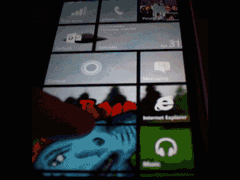
Of course you need photoshop or something like it to prepare the files. The guy who makes the app was saying something about adding more features to require less file prep in the future. But for now, it's still nice to use.
Note that you NEED to make your files the proper size first. Just plopping in a png of any size won't work at all. The blog has a tutorial. Hellboy home screen using transparent PNG images | Tile Art Guy
By the way, check out his Hellboy start screen.
Then I saw him posting about this app. I managed to make this on my phone without too much effort.
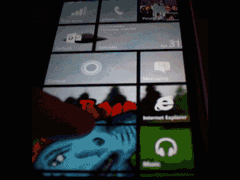
Of course you need photoshop or something like it to prepare the files. The guy who makes the app was saying something about adding more features to require less file prep in the future. But for now, it's still nice to use.
Note that you NEED to make your files the proper size first. Just plopping in a png of any size won't work at all. The blog has a tutorial. Hellboy home screen using transparent PNG images | Tile Art Guy
By the way, check out his Hellboy start screen.