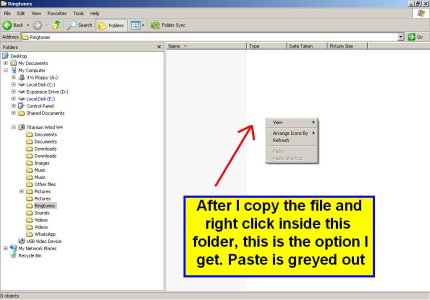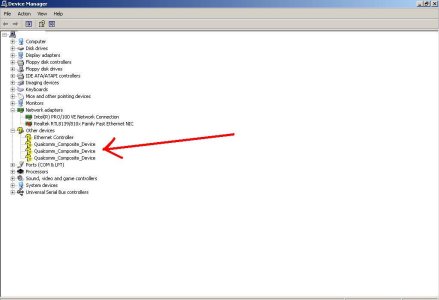Want to add my own custom ringtone using an mp3 file
I have a Karbonn Titanium Wind W4 phone.
The OS is Windows 8.1 update 2.
I am trying to add my own ringtone mp3 file. I have connected my phone to the computer (Windows XP SP3) using the USB cable. I go to My Computer and then to the my phone drive.
It has a folder called Ringtones. I copied my mp3 file (which is present on my desktop) which is just 81 kb in size and then try to paste it in the Ringtones folder. Its not allowing me to paste. The paste option is not highlighted, its greyed out.
When I right click to paste, the paste option is greyed out but I do get an "Undo Copy" option.
How can I fix this ? Please help
I have a Karbonn Titanium Wind W4 phone.
The OS is Windows 8.1 update 2.
I am trying to add my own ringtone mp3 file. I have connected my phone to the computer (Windows XP SP3) using the USB cable. I go to My Computer and then to the my phone drive.
It has a folder called Ringtones. I copied my mp3 file (which is present on my desktop) which is just 81 kb in size and then try to paste it in the Ringtones folder. Its not allowing me to paste. The paste option is not highlighted, its greyed out.
When I right click to paste, the paste option is greyed out but I do get an "Undo Copy" option.
How can I fix this ? Please help