Hello Guys,
We already know that , in Windows 10 Anniversary Update (build 1607) it is no longer possible to disable cortana(fig 1) . Cortana has completely replaced the previously available Windows Search feature that could be enabled by disabling Cortana.
Fig 1:
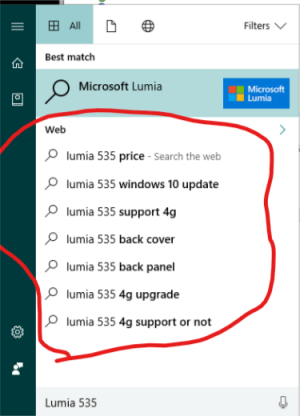
To Disable Cortana Web Search:

We already know that , in Windows 10 Anniversary Update (build 1607) it is no longer possible to disable cortana(fig 1) . Cortana has completely replaced the previously available Windows Search feature that could be enabled by disabling Cortana.
Fig 1:
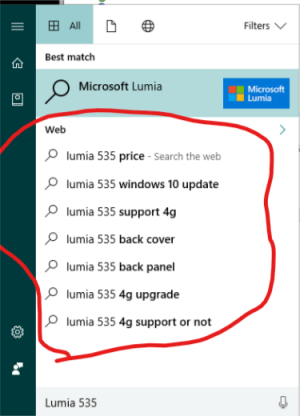
To Disable Cortana Web Search:
- Open regedit.exe.
- Go to HKEY_LOCAL_MACHINE\SOFTWARE\Policies\Microsoft\Windows\Windows Search, create a new 32-bit DWORD value here, named AllowCortana and leave its value data at 0.
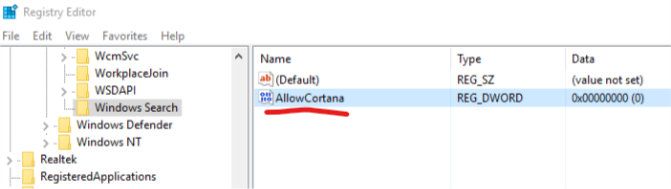
- Restart you w10 system.

Last edited:


