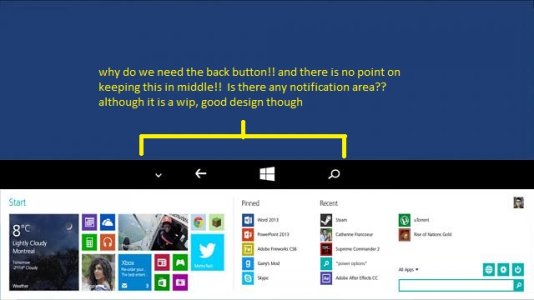Hello Guys, Its me again, Reddie, your Friendly Neighborhood Modern UI Futurist and I need your guys' help.
I've recently started to make a Windows Threshold Desktop Concept.
Here's what it looks like as a WIP.
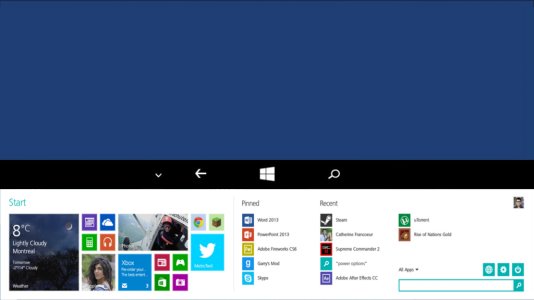
Yes, Yes, It borrows bits and pieces of Jay Machalani's Concept, but it includes a more modified version of Windows Phone's Start Screen for the Desktop.The only differences are that it has a more horizontal landscape layout like most of the Windows Phone Landscape Start Screen Concepts, and that it has the Windows Phone 8.1 On-Screen Buttons at the Top instead of the bottom, but I'm fine with it for the meanwhile while it's still a W.I.P (Work In Progress).
I'm planning to have the Power Button replace the back button as there is no use for a back button on the desktop On-screen Buttons in this case.
My Idea for the Mini-start, in this case is have it replace desktop icons as a place to launch all your Apps and eventually use Interactive Live Icons to not only launch apps and glance at important info, but, like the MS Research Prototype, be able to do quick gadget-like actions like were promised to us when Modern UI was first announced as Metro UI 3 to 4 Years ago. You'd Potentially be able to bring up the Potential Mini-Start just like you can in current Windows, just by pressing the Start Button, but this time, the start button functions more like the Windows Phone Start Button.
The On-screen buttons, which I predict will be available for all Devices that aren't TVs, Will Look and Function Almost fully like its Current Windows Phone Counterpart, But with a Catch. On the desktop, You'll see the Power Button on the On-screen Buttons bar as its easier way to shut down your computer without having to do any extra clicks. The Hide button however will retain the same functionality as its windows Phone Counterpart. Like Windows Phone, It'll be usable to hide the On-screen Butttons Bar.
As for Multitasking, I need you guys' help. I've been having a bit of Difficulty thinking of an idea for how multitasking could work like on Windows Phone, but without extra clicks to get there or any obstruction. How do you guys think it could work and Why?
Discuss!
I've recently started to make a Windows Threshold Desktop Concept.
Here's what it looks like as a WIP.
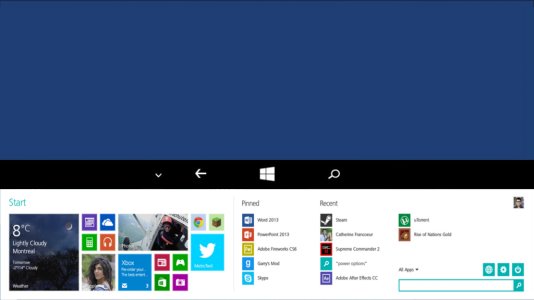
Yes, Yes, It borrows bits and pieces of Jay Machalani's Concept, but it includes a more modified version of Windows Phone's Start Screen for the Desktop.The only differences are that it has a more horizontal landscape layout like most of the Windows Phone Landscape Start Screen Concepts, and that it has the Windows Phone 8.1 On-Screen Buttons at the Top instead of the bottom, but I'm fine with it for the meanwhile while it's still a W.I.P (Work In Progress).
I'm planning to have the Power Button replace the back button as there is no use for a back button on the desktop On-screen Buttons in this case.
My Idea for the Mini-start, in this case is have it replace desktop icons as a place to launch all your Apps and eventually use Interactive Live Icons to not only launch apps and glance at important info, but, like the MS Research Prototype, be able to do quick gadget-like actions like were promised to us when Modern UI was first announced as Metro UI 3 to 4 Years ago. You'd Potentially be able to bring up the Potential Mini-Start just like you can in current Windows, just by pressing the Start Button, but this time, the start button functions more like the Windows Phone Start Button.
The On-screen buttons, which I predict will be available for all Devices that aren't TVs, Will Look and Function Almost fully like its Current Windows Phone Counterpart, But with a Catch. On the desktop, You'll see the Power Button on the On-screen Buttons bar as its easier way to shut down your computer without having to do any extra clicks. The Hide button however will retain the same functionality as its windows Phone Counterpart. Like Windows Phone, It'll be usable to hide the On-screen Butttons Bar.
As for Multitasking, I need you guys' help. I've been having a bit of Difficulty thinking of an idea for how multitasking could work like on Windows Phone, but without extra clicks to get there or any obstruction. How do you guys think it could work and Why?
Discuss!
Last edited: