How many have installed the Windows 10 Technical Preview on their PCs or virtual machines? I'm asking this because, my installation doesn't even start!! :unhappy:
Here is the screenshot of the error screen!! (on an Oracle VirtualBox)
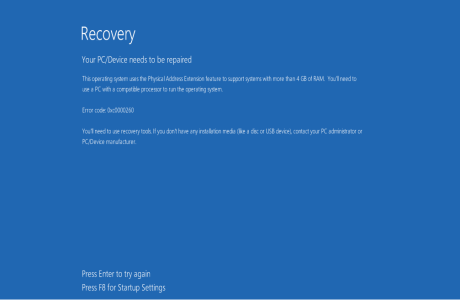
Why is it so? Has anyone else encountered this error? If yes and if it is solved then please do tell me too!
Thanks!
Here is the screenshot of the error screen!! (on an Oracle VirtualBox)
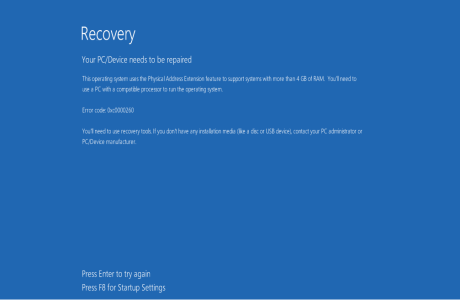
Why is it so? Has anyone else encountered this error? If yes and if it is solved then please do tell me too!
Thanks!


