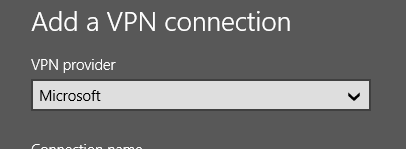I am a systems admin and have a Surface Pro 3 as my primary workstation to support my organization. I have really enjoyed using the baked in VPN support to connect back into work with Windows 8.1. I jumped on the first preview when it was released and was initially super excited to see SonicWall support still there, but then I was not able to connect. I would try on subsequent builds and still not go and had to revert back to Windows 8.1. I even went so far to install 9888 in a VM for testing and it will connect, but I cannot access any resources and it crashes.
I did a quick search and this appears to be a common issue and there appears to be no help from Dell either. Any chance that subsequent enterprise builds will get the built in VPN to work?
Really want to jump back on with W10 TP on my primary SP3, but am happy to continue testing on my home PC for now.
Anyone else affected by this?
(UPDATE) I did some more testing and I am able to get he baked in Sonicwall Mobile connect to connect currently but with no DNS. I have been in touch with Dell/Sonicwall support and they advised that there is a new version of the Sonicwall firmware/client that should support W10 for the NetXtender app. When I can test it I can post back a response if anyone is interested.
I did a quick search and this appears to be a common issue and there appears to be no help from Dell either. Any chance that subsequent enterprise builds will get the built in VPN to work?
Really want to jump back on with W10 TP on my primary SP3, but am happy to continue testing on my home PC for now.
Anyone else affected by this?
(UPDATE) I did some more testing and I am able to get he baked in Sonicwall Mobile connect to connect currently but with no DNS. I have been in touch with Dell/Sonicwall support and they advised that there is a new version of the Sonicwall firmware/client that should support W10 for the NetXtender app. When I can test it I can post back a response if anyone is interested.
Last edited: