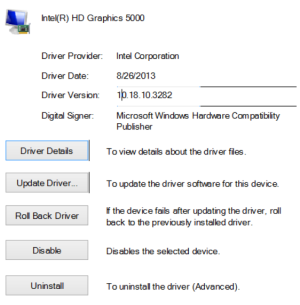BaritoneGuy
Member
I've been trying to, I even tried disabling driver signing last night. I just keep getting an error saying the driver is not compatible with my device :/
EDIT: Yup, downloaded that exact file from Intel yesterday, and when I go to update driver software for the display adapter, try to use my own driver, and select have disk > browse, and select igdlh64.inf - I receive this:
The folder you specified doesn't contain a compatible software driver for your device. If the folder contains a driver, make sure it is designed to work with Windows for x64-based systems.
I'm thinking I'm going to have to do a clean install from an iso...
Re-read the way I describe to install the driver. I updated it after my original post. It will work