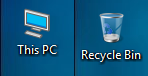I was very excited to install Windows 10 JTP on my laptop..... but the excitement did not last too long once I installed it :unhappy:
I know things will change by time..... but still the current scenario is not much appeasing.
These are a few things (or settings) that were easily accessible in Windows 8.1 but hard to find in the latest W10 build.
1.) Where are the OneDrive sync settings which used to be there in the previous Settings app? (There are only few sync settings left now.)
2.) How do I change the Start menu colours? (the Personalization settings in the Settings app is mostly blank with only lock screen settings!!)
3.) Where is the option to change how updates are installed? (I want the "Check for updates but let me decide whether to install them" option back!)
4.) Why are fonts and app icons looking so small? It will take a lot of time to get used to them!!!
5.) How do I sync my Start Screen layout with the one that I had on my Windows 8.1?
#NOTE:- I have switched back to the old Start Screen by tweaking the registry.
I hope the final OS would feel great to operate.... For now, I have no time to switch back to W8.1 :unhappy:
I know things will change by time..... but still the current scenario is not much appeasing.
These are a few things (or settings) that were easily accessible in Windows 8.1 but hard to find in the latest W10 build.
1.) Where are the OneDrive sync settings which used to be there in the previous Settings app? (There are only few sync settings left now.)
2.) How do I change the Start menu colours? (the Personalization settings in the Settings app is mostly blank with only lock screen settings!!)
3.) Where is the option to change how updates are installed? (I want the "Check for updates but let me decide whether to install them" option back!)
4.) Why are fonts and app icons looking so small? It will take a lot of time to get used to them!!!
5.) How do I sync my Start Screen layout with the one that I had on my Windows 8.1?
#NOTE:- I have switched back to the old Start Screen by tweaking the registry.
I hope the final OS would feel great to operate.... For now, I have no time to switch back to W8.1 :unhappy: