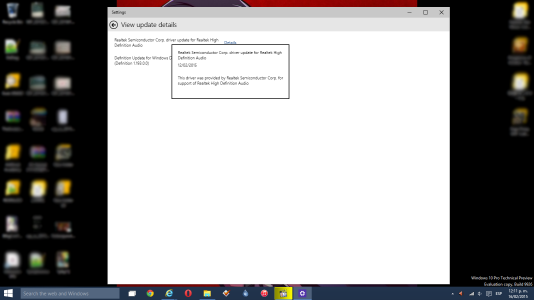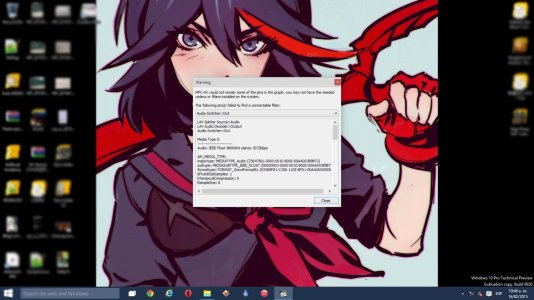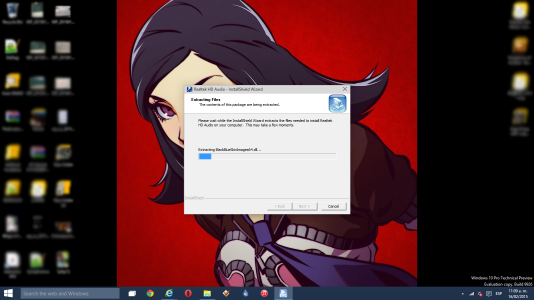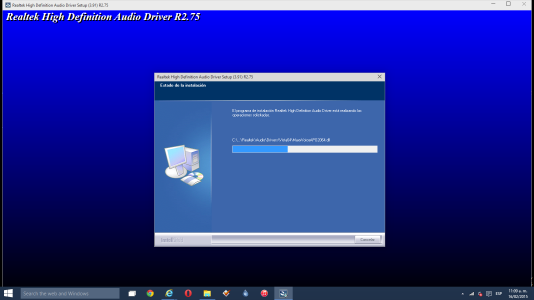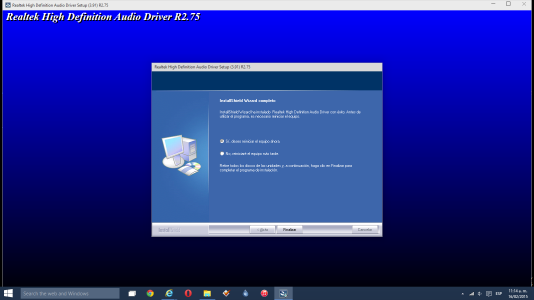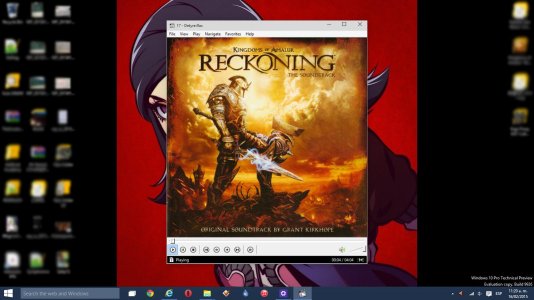Hey guys,
I'm using Amilo Si 1520 Laptop. The Audio is not working since i installed the Win10 Technical preview.
I had the same problem when i installed XP, Win 7, and when i tried out 8 and 8.1. I was able to solve it by just installing the drivers for Vista or XP from the Fujitsu website. I don't have any idea how i could resolve this problem. I tried installing the drivers but it just mess up with all the playback devices and give me a black box when i click the volume button.
If any of you guys have any information about this problem, please share with me.
Have a nice day
I'm using Amilo Si 1520 Laptop. The Audio is not working since i installed the Win10 Technical preview.
I had the same problem when i installed XP, Win 7, and when i tried out 8 and 8.1. I was able to solve it by just installing the drivers for Vista or XP from the Fujitsu website. I don't have any idea how i could resolve this problem. I tried installing the drivers but it just mess up with all the playback devices and give me a black box when i click the volume button.
If any of you guys have any information about this problem, please share with me.
Have a nice day