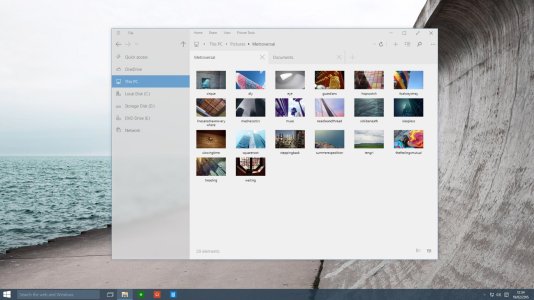Since Microsoft is listening to feedbacks I decided to try to contribute with some mockups. I hope that it will come to their attention :smile:
Start Menu & File Explorer (icons, tabs, ribbon)
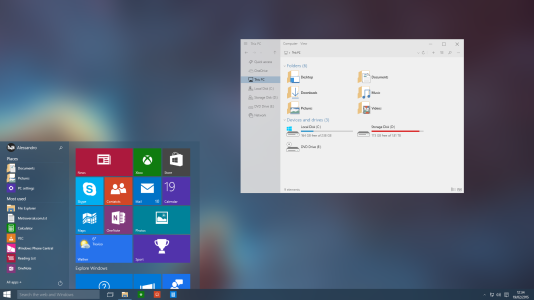
View attachment 98004
View attachment 98005
What's new:
Task View
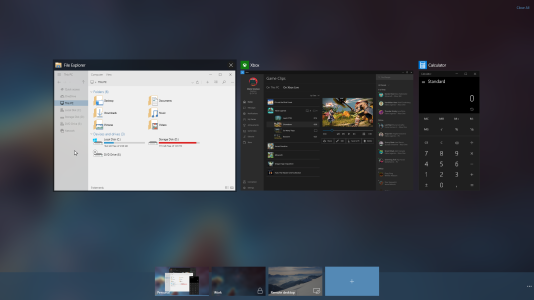
What's new:
Dark Theme

What's new:
(*) = not available in current mockups
What do you like? What do you don't like? Please comment and if you appreciate the work please vote this on UserVoice
PS: Windows 10 for phones mockups will come soon!
Start Menu & File Explorer (icons, tabs, ribbon)
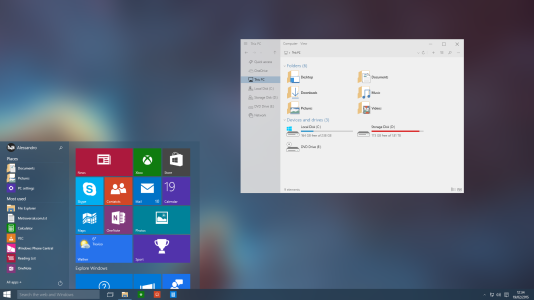
View attachment 98004
View attachment 98005
What's new:
- Transparency (with option to customize opacity level)
- Remove Expand button from the Start Screen (right click > expand, should be enough)
- Search inside the Start Menu (w/o Cortana overlapping it)
- Power options at the bottom
- New icons (Office 2013 Flat Style)
- File Explorer Overhaul (removed Ribbon, streamlined, modern)
- File Explorer Tabs support
- New Ribbon UI
Task View
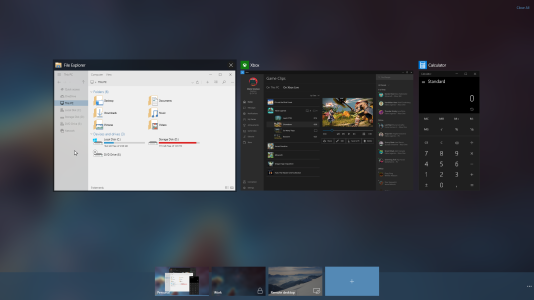
What's new:
- Hidden Taskbar and Desktop icons
- Close All Button (of course if you click it, a confirmation popup will appear)
- Better use of Accent Color
- Password protected Desktop support
- Manage Remote Desktops Directly from the Task View
- Drag and drop Support
- Swipe down to close apps
Dark Theme

What's new:
- Available throughout the OS (File Manager, Cortana, Action Center, Settings, Store, etc.)
- Better use of Accent Color
- New Ribbon UI
(*) = not available in current mockups
What do you like? What do you don't like? Please comment and if you appreciate the work please vote this on UserVoice
PS: Windows 10 for phones mockups will come soon!
Last edited: