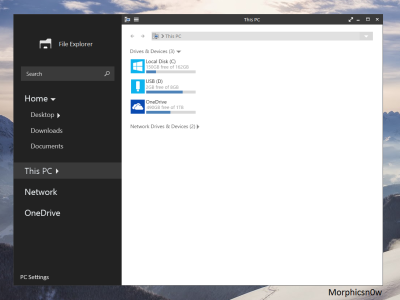Windows 10 Explorer concept
- Thread starter grubbyashes
- Start date
You are using an out of date browser. It may not display this or other websites correctly.
You should upgrade or use an alternative browser.
You should upgrade or use an alternative browser.
- Status
- Not open for further replies.
schumi1331
New member
Looks clear and simple 
Though I wonder how different content in the left sidebar would look like as Windows 8 explorer you can also have file information there for example I think.
Though I wonder how different content in the left sidebar would look like as Windows 8 explorer you can also have file information there for example I think.
anon(9226130)
New member
I will be posting an updated version later today that I designed to look not so touch-y. Thanks for the feedback!
TheCudder
New member
I like the feel & look. The current left pane is extremely dated and out of place for Windows 10. However, I think your left pane is offers too much space in between the text (Windows 7 & 8 all over again). Overall, it seems to be missing some important functionality. Remember, gone are the days of modern (app) + legacy (desktop) versions. So any modern design UI must offer an equal experience of a Win32 application. With that being said.
Ribbon? The ribbon offers too much to hide away into a hamburger menu -- assuming that's where it is. I think a customizable compact ribbon with common tasks could be the default --- COPY PASTE COPY TO MOVE TO PROPERTIES SECURITY ZIP ---- and an button that allows an expansion into a full ribbon.
Or a continue with a fully expanded ribbon organized by tabs --- HOME SHARE VIEW MANAGE.
I'd like to see either or your own implementation of the ribbon added to what you have.
Ribbon? The ribbon offers too much to hide away into a hamburger menu -- assuming that's where it is. I think a customizable compact ribbon with common tasks could be the default --- COPY PASTE COPY TO MOVE TO PROPERTIES SECURITY ZIP ---- and an button that allows an expansion into a full ribbon.
Or a continue with a fully expanded ribbon organized by tabs --- HOME SHARE VIEW MANAGE.
I'd like to see either or your own implementation of the ribbon added to what you have.
Thank you. I will add your idea into the improved version. Personally I was never a fan of the ribbon, but I like the idea of a compact version with just the crucial functionality. The issue is finding a balance between RT and WIN32 apps. I attempted the navigation with smaller and more closely spaced labels, but it looked very 'out of place' compared to the rest of the UI, although I agree they are too big and spaced in my concept. Although I could just copy and paste the navigation currently in windows 7/8, it looks very dated nowdays and really doesn't match the updated UI of windows in general.
a5cent
New member
Update version posted to this thread:
http://forums.windowscentral.com/windows-10/342619-windows-10-explorer-concept-updated.html
Closed
http://forums.windowscentral.com/windows-10/342619-windows-10-explorer-concept-updated.html
Closed
- Status
- Not open for further replies.
Similar threads
- Replies
- 0
- Views
- 65
- Replies
- 0
- Views
- 297
- Replies
- 2
- Views
- 415
- Replies
- 0
- Views
- 300
Trending Posts
-
PSA: It doesn't matter if your computer runs on ARM, all of your apps will work on Windows 11
- Started by Windows Central
- Replies: 3
-
Microsoft's Xbox has taken over the Sony's PlayStation Store 🤯
- Started by Windows Central
- Replies: 18
-
Post pictures of your latest purchase
- Started by Laura Knotek
- Replies: 3K
-
Microsoft wants to bolster the manufacturing process of future Surface devices with AI and machine learning
- Started by Windows Central
- Replies: 0
Forum statistics

Windows Central is part of Future plc, an international media group and leading digital publisher. Visit our corporate site.
© Future Publishing Limited Quay House, The Ambury, Bath BA1 1UA. All rights reserved. England and Wales company registration number 2008885.