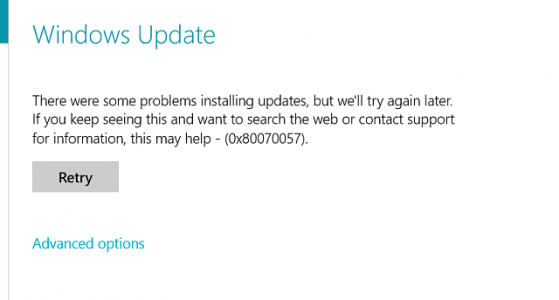My initial experience on my Surface Pro 3 with Windows 10, build 10041 are as follows:
Gabe and co. got tired of hearing us gripe about wanting a new build, so he said "give it to them, good and hard."
- Install ran in background for so long I kept checking task manager to see what was going on.
- Finally, it decided to reboot and did its installing thing.
- Once I saw the lock screen, I was excited. Until I swiped it up and found I couldn't tap, touch, or otherwise do anything to the password field.
- The lock screen would randomly pop up again. Or it would be on my domain's "legal notice" with a font so big that the OK button was off the screen.
- Finally, I found that by using the enter button on the keyboard cover, not the screen, I could actually log on some of the time.
- Then, I had to resolve the issue with the mail/calendar/people app.
- I discovered that if I go to "all apps" on the start menu, I can scroll down until it gets to "H" and then it crashes to the desktop. Now I've got to figure out how in the world to launch anything not already pinned, that starts with a letter higher than "G".
- So far, this build makes 9926, before the first required update, look stable and polished.
- I will play with it some today and then likely test out the "restore to previous build" recovery option.
Gabe and co. got tired of hearing us gripe about wanting a new build, so he said "give it to them, good and hard."
- Install ran in background for so long I kept checking task manager to see what was going on.
- Finally, it decided to reboot and did its installing thing.
- Once I saw the lock screen, I was excited. Until I swiped it up and found I couldn't tap, touch, or otherwise do anything to the password field.
- The lock screen would randomly pop up again. Or it would be on my domain's "legal notice" with a font so big that the OK button was off the screen.
- Finally, I found that by using the enter button on the keyboard cover, not the screen, I could actually log on some of the time.
- Then, I had to resolve the issue with the mail/calendar/people app.
- I discovered that if I go to "all apps" on the start menu, I can scroll down until it gets to "H" and then it crashes to the desktop. Now I've got to figure out how in the world to launch anything not already pinned, that starts with a letter higher than "G".
- So far, this build makes 9926, before the first required update, look stable and polished.
- I will play with it some today and then likely test out the "restore to previous build" recovery option.