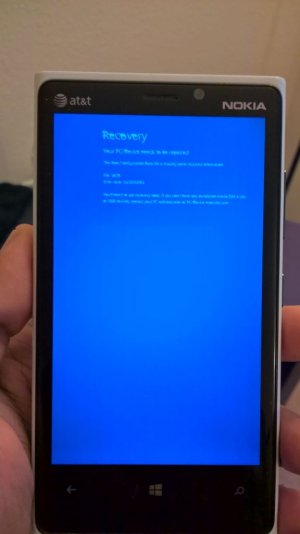So I updated my spare Lumia 920 to Windows 10 technical preview build on Friday and have been providing feedback and using it over the last couple of days.
About a couple hours ago my phone was about to die and so I plugged it in. Now I figured why not give it a reboot while it's charging so I went ahead and rebooted it. That's when the phone went into a BSOD. Quite hilarious. Something about a boot manager file missing. So naturally I tried a couple soft reboots which didn't help.
Then I went ahead and plugged it into the Lumia software recovery tool and was finally able to recover it back after plugging it in a few times and switching to a couple different USB ports on the laptop. Gave me quite the scare.
The only things that were standing out to me/felt different before the BSOD was the fact that 2 apps wouldn't update - Device Hub and Fitbit. They would download-go to installing and then error out. I don't think that's related, but figured its worth mentioning.
I have been super happy with the tech preview so far. Microsoft has included a ton of features in there to play around with. I've been trying to test as many of them as I can. I have to mention it's not my daily driver. But I guess this could be the thing with any alpha software. Figured I'd post it for someone that uses it as their daily driver in case they run into something similar.
In the image the text looks blurry and it was blurry on my phone too (I took it on my Icon), I think it could be some scaling issue or something.
About a couple hours ago my phone was about to die and so I plugged it in. Now I figured why not give it a reboot while it's charging so I went ahead and rebooted it. That's when the phone went into a BSOD. Quite hilarious. Something about a boot manager file missing. So naturally I tried a couple soft reboots which didn't help.
Then I went ahead and plugged it into the Lumia software recovery tool and was finally able to recover it back after plugging it in a few times and switching to a couple different USB ports on the laptop. Gave me quite the scare.
The only things that were standing out to me/felt different before the BSOD was the fact that 2 apps wouldn't update - Device Hub and Fitbit. They would download-go to installing and then error out. I don't think that's related, but figured its worth mentioning.
I have been super happy with the tech preview so far. Microsoft has included a ton of features in there to play around with. I've been trying to test as many of them as I can. I have to mention it's not my daily driver. But I guess this could be the thing with any alpha software. Figured I'd post it for someone that uses it as their daily driver in case they run into something similar.
In the image the text looks blurry and it was blurry on my phone too (I took it on my Icon), I think it could be some scaling issue or something.