Since this latest TP build, (14390) I decided to go full-on Microsoft Edge browsing 24/7. My normal browser has been Mozilla Firefox but I want to try using Microsoft Edge for all my browser habits and so far, I've not been disappointed. But I've also made a discovery I wanted to share with those that might not have seen this language translation gem. I think this is kinda hot, especially if you read a lot of tech blogs as I do. Check these screens from windowsarea.de:
Before Translation. The is a screenshot using my Greenshot app to capture this
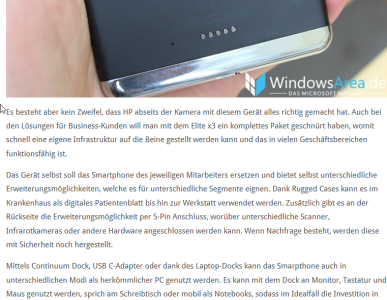
Step One: Highlighting the text you want translated. Just marquee the area with your mouse, right click and chose Translate text
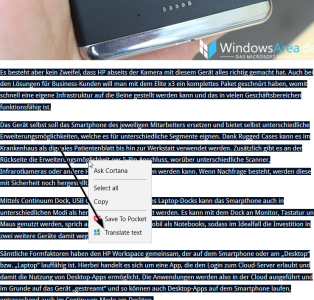
Step three: The result on the webpage itself:
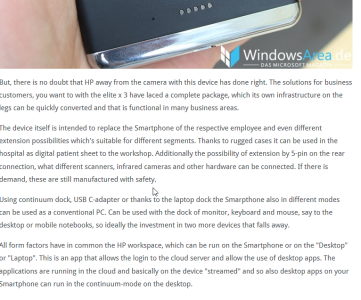
Boom! Instant translation. Is it perfect word-for-word translation? Perhaps not but at least now I can read the story. I probably would not have discovered this had I not decided to go full on Microsoft Edge web browsing. Before you say it, this translation utility is available in IE 11 but the result is in a tiny window. Microsoft Edge, translates the page. This for me is exciting thought I would share.
Before Translation. The is a screenshot using my Greenshot app to capture this
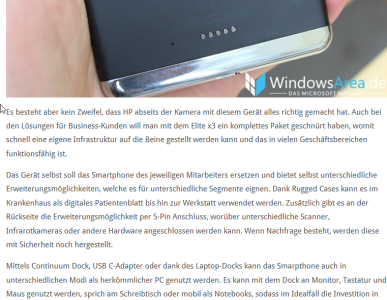
Step One: Highlighting the text you want translated. Just marquee the area with your mouse, right click and chose Translate text
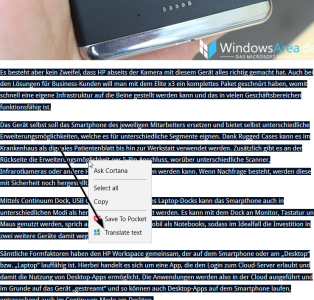
Step three: The result on the webpage itself:
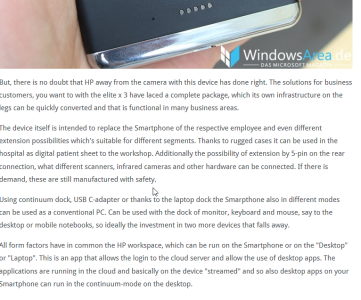
Boom! Instant translation. Is it perfect word-for-word translation? Perhaps not but at least now I can read the story. I probably would not have discovered this had I not decided to go full on Microsoft Edge web browsing. Before you say it, this translation utility is available in IE 11 but the result is in a tiny window. Microsoft Edge, translates the page. This for me is exciting thought I would share.


