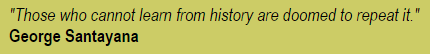Before you use any Windows Insider apps or considering which ring you need to be in you should read and agree to the following guidelines:
If you are prepared to do all the above then by all means please participate in Windows Insider testing.[/TIP]
Note that everything above is a function of attitude, not of skill.
You can download the Windows Insider app here: https://forums.windowscentral.com/e...windows-insider%2F9wzdncrfjbhk&token=VZSZGTgo
[NOTE]Windows Insider Rings:
Insider Fast
You’ll get pre-release builds of Windows 10 ahead of everyone else. This means you’ll see new things sooner, but there may be fewer solutions available for issues
Insider Slow
You’ll get pre-release builds of Windows 10, but you’ll get them a little after Insiders who select to receive Fast updates. This could mean that more solutions are available for issues
Insider Release Preview
Best for Insiders who enjoy getting early access to updates for the Current Branch, Microsoft applications, and driver, with minimal risk to their devices, and still want to provide feedback to make Windows devices great.
Production
Stop receiving pre-release builds and go back to production, official, release builds only.
[/NOTE]
[INFO]Common FAQ
Q: Who should use the Windows Insider Fast Ring builds?
A: If you’re asking that question, then you should not be using the Windows Insider Fast Ring builds. Very very very very very few people should ever enable the fast ring builds.
Q: Who should use the Windows Insider Slow Ring builds?
A: Anyone is welcome to use the Windows Insider Slow ring builds, as long as they comply fully with the above guidelines and know exactly why they are using a pre-production build (i.e. they are not just blindly accepting prompts on-screen and think it’s a cool thing to do).
Q: I have a phone that isn’t officially supported for Windows Mobile 10, but I want to try Windows 10 out. Which ring should I use?
A: Definitely use the slow or release preivew rings. You will receive more stable builds that have been widely tested and you’ll be able to see if you want to stick with Windows 10, or if you want to go back to 8.1.
[/INFO]
Reference: Testing Feeds - WebOS Internals
- Anyone participating in Windows Insider testing of any kind must be prepared to fully erase and reset their devices manually or using Windows Device Recovery Tool at a moment’s notice without warning without any regrets or complaints
- They must be prepared to and able to log into their Microsoft accounts and setup their devices, soft or hard resetting regularly as needed
- They must be prepared to go to great and extra ordinary lengths to try and reliably reproduce any problems they encounter and report them in the Windows Feedback app
- They must give full and detailed bug reports leaving out no piece of information which could possibly be remotely connected to the problem. Screenshots are recommended
- They must read any and all documentation and forums threads specifically related to Insiders in their entirety before asking a question
- They must fastidiously follow the forum threads where the Insider testing is being discussed by the authors, and follow precisely any instructions given there
- They will never post repetitive bug report threads but having followed #6 above, will advise other testers to the most relevant bug thread or helpful advice given
- When asking for help they will include the phrase (which may change occasionally) “I’ve read the rules”. Failure to include the phrase will result in the request for help being silently ignored
- They must acknowledge that the Windows Feedback app is the most appropriate place to log any feedback directly to Microsoft and that these forums are for aiding other Insiders, but creating threads specifically for Microsoft to read your individual suggestions is futile on these boards
If you are prepared to do all the above then by all means please participate in Windows Insider testing.[/TIP]
Note that everything above is a function of attitude, not of skill.
You can download the Windows Insider app here: https://forums.windowscentral.com/e...windows-insider%2F9wzdncrfjbhk&token=VZSZGTgo
[NOTE]Windows Insider Rings:
Insider Fast
You’ll get pre-release builds of Windows 10 ahead of everyone else. This means you’ll see new things sooner, but there may be fewer solutions available for issues
Insider Slow
You’ll get pre-release builds of Windows 10, but you’ll get them a little after Insiders who select to receive Fast updates. This could mean that more solutions are available for issues
Insider Release Preview
Best for Insiders who enjoy getting early access to updates for the Current Branch, Microsoft applications, and driver, with minimal risk to their devices, and still want to provide feedback to make Windows devices great.
Production
Stop receiving pre-release builds and go back to production, official, release builds only.
[/NOTE]
[INFO]Common FAQ
Q: Who should use the Windows Insider Fast Ring builds?
A: If you’re asking that question, then you should not be using the Windows Insider Fast Ring builds. Very very very very very few people should ever enable the fast ring builds.
Q: Who should use the Windows Insider Slow Ring builds?
A: Anyone is welcome to use the Windows Insider Slow ring builds, as long as they comply fully with the above guidelines and know exactly why they are using a pre-production build (i.e. they are not just blindly accepting prompts on-screen and think it’s a cool thing to do).
Q: I have a phone that isn’t officially supported for Windows Mobile 10, but I want to try Windows 10 out. Which ring should I use?
A: Definitely use the slow or release preivew rings. You will receive more stable builds that have been widely tested and you’ll be able to see if you want to stick with Windows 10, or if you want to go back to 8.1.
[/INFO]
Reference: Testing Feeds - WebOS Internals
Last edited by a moderator: