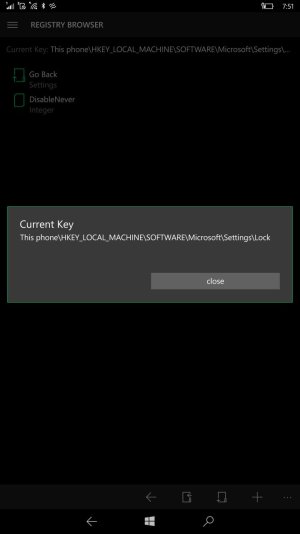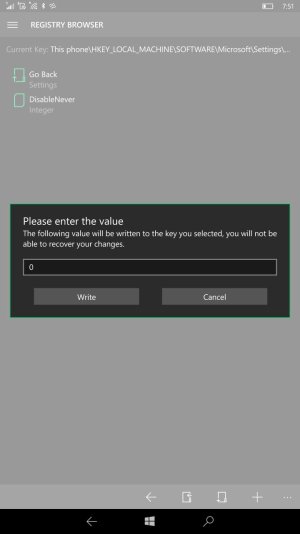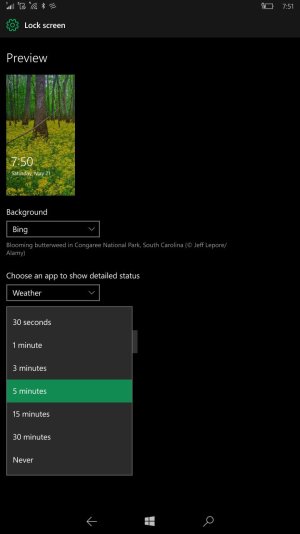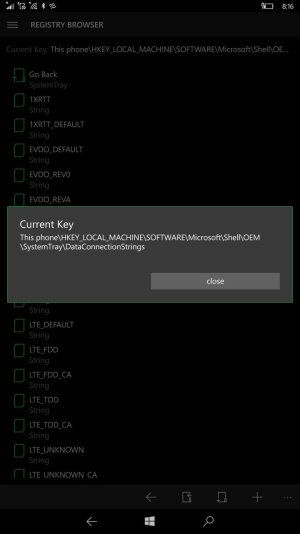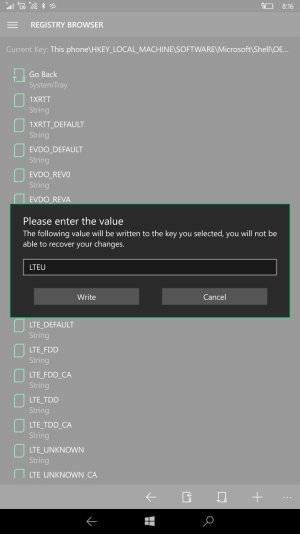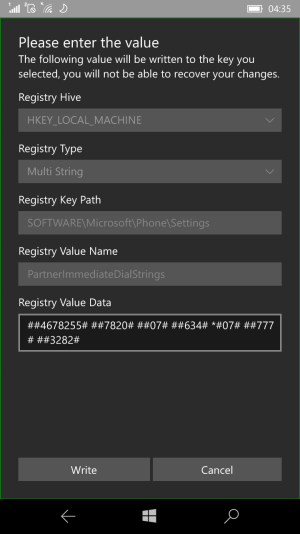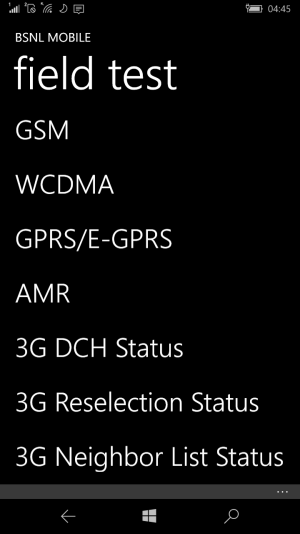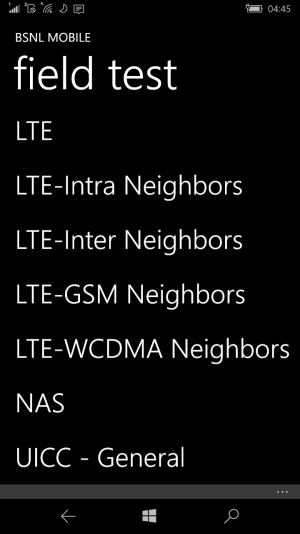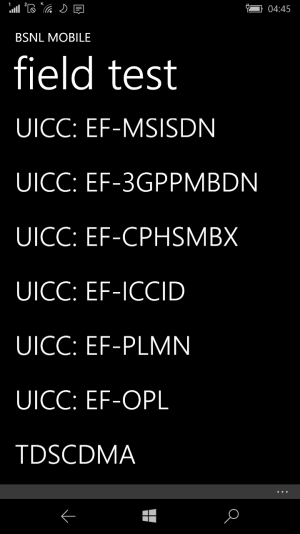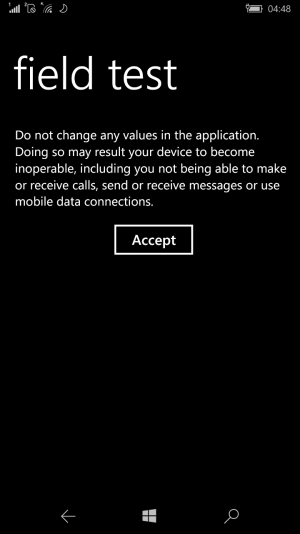I'm hoping that we can share the various registry edits that have been discovered. So far, I've used one - enable the Wi-Fi Hotspot feature that AT&T blocks. This was on the original article and twitter -
HKLM\System\ControlSet001\Services\ICSSVC\Settings\EntitlementRequired to 0
Also shared the edit to enable RAW images on non pureview Lumia phones -
HKLM\Software\OEM\Nokia\Camera\Barc\DNGDisabled to 0
Hopefully, others can provide some useful edits for the community.
--------------------------------------------------------------------------------------
Motorola Q9H, Samsung Focus, HTC Titan II, Lumia 925, Lumia 640, Lumia 950
--------------------------------------------------------------------------------------
HKLM\System\ControlSet001\Services\ICSSVC\Settings\EntitlementRequired to 0
Also shared the edit to enable RAW images on non pureview Lumia phones -
HKLM\Software\OEM\Nokia\Camera\Barc\DNGDisabled to 0
Hopefully, others can provide some useful edits for the community.
--------------------------------------------------------------------------------------
Motorola Q9H, Samsung Focus, HTC Titan II, Lumia 925, Lumia 640, Lumia 950
--------------------------------------------------------------------------------------