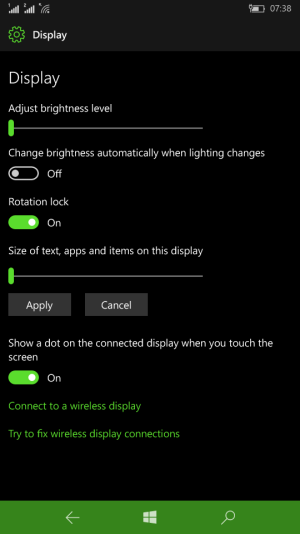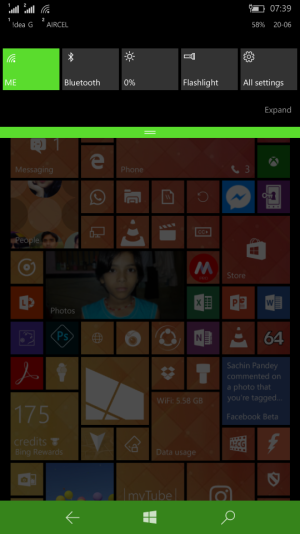Windows 10 Mobile Registry editor works without interop unlock
Interop Tools is a brand new registry editor that works on Windows 10 Mobile, It allows you to View, Browse and Edit of registry entries. Great news is that this tool doesn?t need your device to be interop-unlocked for this. The tool has been developed by Gustave M, who is a well-known Windows enthusiast and developer.
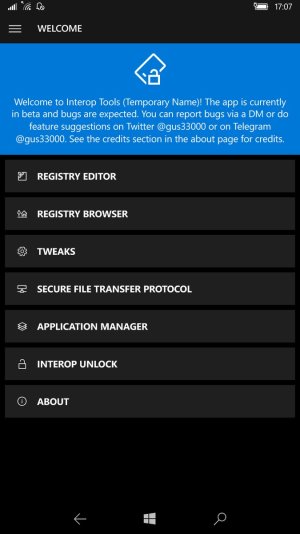
Interop Tools brings with it three main components for now, including:
1 - Registry Editor
2 - Registry Browser
3 - System Tweaks
Secure File Transfer Protocol (FTP)
One of the nicest features of Interop Tools is the fact that it supports Continuum for phones. If you own a phone like the Lumia 950/XL that supports Continuum, tweaking the registry should be a lot easier for you.
Lastly, the app also includes the ability to enable SFTP access which is mostly for advanced users. The app isn?t available via the Windows Store for obvious reasons. To install it, follow the instructions below:
How to Download & Install
Download the Interop tools v1.6 Appx file from here
Now all you need to do is to turn on the developer option by going to Settings?>Update & Security?>For Developer?>Select Developer Mode and select ?yes? when prompted. This enables side-loading of apps.
You should be now able to install ?Interop Tools? by tapping on the Appx that you have downloaded in first step. You should be ready to have some fun, though be careful before editing registry unless you know what you are doing.
Once installed, the app appears under ?Extras? options in settings and not as a separate app.
The tool is not Lumia-specific but seems access to restricted keys is only for Lumias.
Interop Tools is a brand new registry editor that works on Windows 10 Mobile, It allows you to View, Browse and Edit of registry entries. Great news is that this tool doesn?t need your device to be interop-unlocked for this. The tool has been developed by Gustave M, who is a well-known Windows enthusiast and developer.
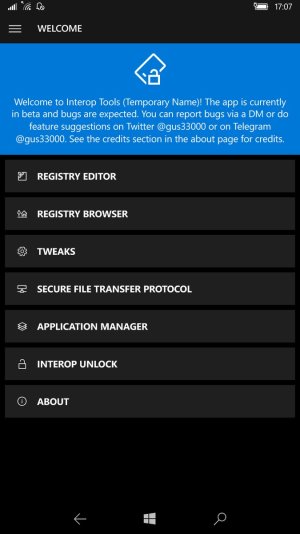
Interop Tools brings with it three main components for now, including:
1 - Registry Editor
2 - Registry Browser
3 - System Tweaks
Secure File Transfer Protocol (FTP)
One of the nicest features of Interop Tools is the fact that it supports Continuum for phones. If you own a phone like the Lumia 950/XL that supports Continuum, tweaking the registry should be a lot easier for you.
Lastly, the app also includes the ability to enable SFTP access which is mostly for advanced users. The app isn?t available via the Windows Store for obvious reasons. To install it, follow the instructions below:
How to Download & Install
Download the Interop tools v1.6 Appx file from here
Now all you need to do is to turn on the developer option by going to Settings?>Update & Security?>For Developer?>Select Developer Mode and select ?yes? when prompted. This enables side-loading of apps.
You should be now able to install ?Interop Tools? by tapping on the Appx that you have downloaded in first step. You should be ready to have some fun, though be careful before editing registry unless you know what you are doing.
Once installed, the app appears under ?Extras? options in settings and not as a separate app.
The tool is not Lumia-specific but seems access to restricted keys is only for Lumias.