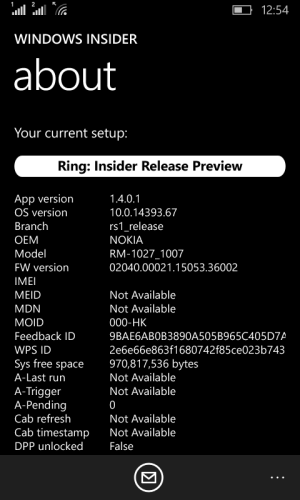BackToTheFuture
New member
all you need is this post Glance working on lumia 1020 Win Redstone 10.0.14390.0. - Post #848
I followed that instruction, added [HKEY_LOCAL_MACHINE\SOFTWARE\OEM\Nokia\lpm] to registry. But Glance in "Extras" only open for a brief moment and closes immediately. Did you got the same issue?
EDIT: I downloaded the latest Interop Tools (1.9p3) and change PanelType = 0. Works a treat.
Last edited: