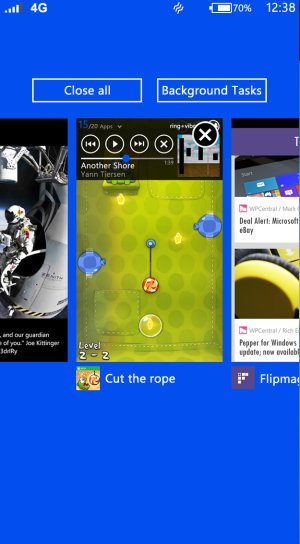Dear fellas, respected community of WPCentral,
With no further introductions, I am excited to share with you my concept design for how Windows Phone 9 should look like.
(please press on any image to enlarge it)
(please read each new addition and see related screenshots)
( I posted images on two posts as WPCentral doesn't allow the upload of more than 15 images per post)

Windows Phone 9 UI:
Now with the screenshots:
New home page, which includes:


App list:
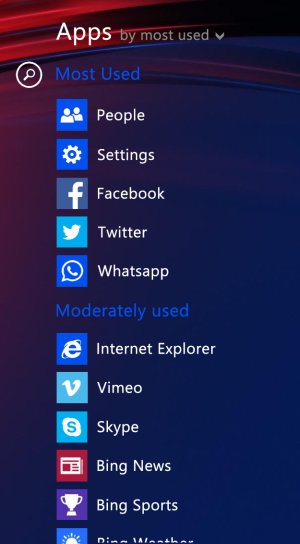
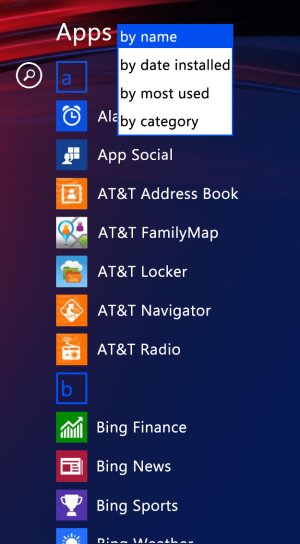
Notifications hub, which gathers:





With no further introductions, I am excited to share with you my concept design for how Windows Phone 9 should look like.
(please press on any image to enlarge it)
(please read each new addition and see related screenshots)
( I posted images on two posts as WPCentral doesn't allow the upload of more than 15 images per post)

Windows Phone 9 UI:
- New start screen experience, complete with 3 different pages:
- New home page, which includes:
- Background appliance with Parallax effect (both vertical and horizontal).
- Interactive tiles. (developers have access to a new API where they can add buttons to tiles for quicker access).
- Grouping of different tiles.
- SemanticZoom. (pinch-out on the home screen or in apps with this new API for quicker access of scroll-able screens).
- Double tap on any tile to clear notifications.
- App list:
- Re-arrange your app list with four different ways:
- By name.
- By date installed.
- By most used.
- By category.
- Re-arrange your app list with four different ways:
- Notifications hub, which gathers:
- Music and volume controls.
- Control your mobile state, with 4 modes (ring+vibrate, ring, vibrate, silent).
- Control your volume, with separate controls (master, music, apps, alarms).
- Weather.
- Agenda.
- Dynamic Notifications.
- Expand notifications.
- Clear and reply to notifications, with direct links to apps.
- Music and volume controls.
- New home page, which includes:
- Charms bar implementation:
- Accessible from any place in the system.
- Contains different shortcuts, which increases productivity:
- Dialer shortcut.
- Quick apps access. (changeable from the phone settings).
- Universal share button. (quickly share what's on your screen, either a screenshot, a link in IE, a tweet.. depending on the app you are running).
- Notifications shortcut. (quick access for notifications with shortcuts to the notifications hub).
- Universal settings menu.
- Quick settings. (toggles)
- App settings. (a way to organize apps).
- General settings.
- Accessible from any place in the system.
- Improved multi-tasking menu.
- Re-assigning of capacitive buttons.
- Improved rotation experience in the home screen (landscape).
Now with the screenshots:
New home page, which includes:
- Background appliance with Parallax effect (both vertical and horizontal).
- Interactive tiles. (developers have access to a new API where they can add buttons to tiles for quicker access).
- Grouping of different tiles.
- SemanticZoom. (pinch-out on the home screen or in apps with this new API for quicker access of scroll-able screens).
- Double tap on any tile to clear notifications.


App list:
- Re-arrange your app list with four different ways:
- By name.
- By date installed.
- By most used.
- By category.
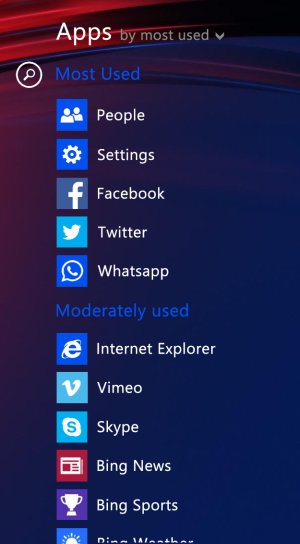
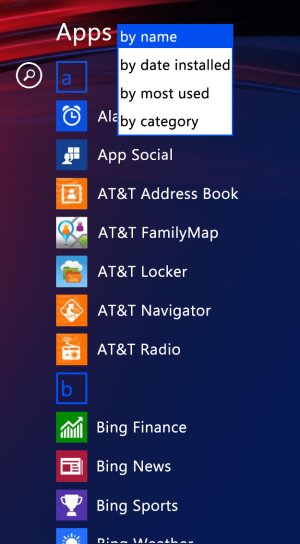
Notifications hub, which gathers:
- Music and volume controls.
- Control your mobile state, with 4 modes (ring+vibrate, ring, vibrate, silent).
- Control your volume, with separate controls (master, music, apps, alarms).
- Weather.
- Agenda.
- Dynamic Notifications.
- Expand notifications.
- Clear and reply to notifications, with direct links to apps.