Is there a option to cancel the update to Windows 10 on my Lumia 830 ?
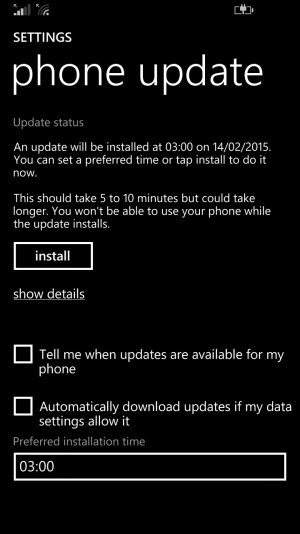
In the Windows Insider app I?ve not found any option to cancel / unsubscribe form the insider program.
A Soft-restet didn?t helped either. :eck:
Any ideas ?
Right now my primary phone will get unusable exactly tommorow 03:00 :sweaty:
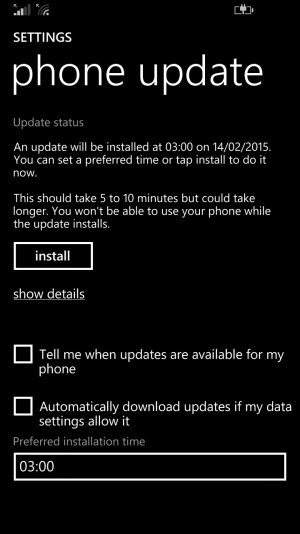
In the Windows Insider app I?ve not found any option to cancel / unsubscribe form the insider program.
A Soft-restet didn?t helped either. :eck:
Any ideas ?
Right now my primary phone will get unusable exactly tommorow 03:00 :sweaty:


