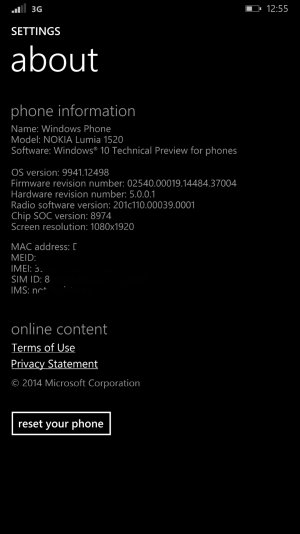ajcollins09
New member
Thanks.
I just tried, and it changes the size of all the other apps, but the photos app still stays really small.
However overall, I must say that I'm surprised by how well W10 runs.
I just tried, and it changes the size of all the other apps, but the photos app still stays really small.
However overall, I must say that I'm surprised by how well W10 runs.