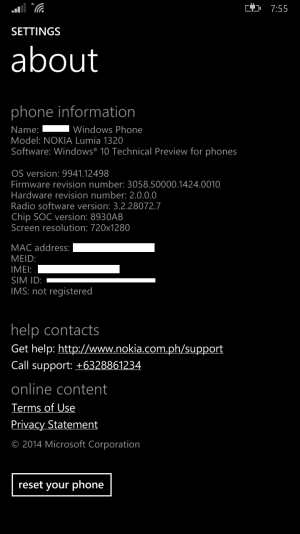[Experimental] Install W10 on ANY phone running 8.1
- Thread starter th0mas96
- Start date
You are using an out of date browser. It may not display this or other websites correctly.
You should upgrade or use an alternative browser.
You should upgrade or use an alternative browser.
Asik15
New member
Akash Patel
New member
Use the chinese method it is the simplest of all if you still wanna try rusty grom method then in wpflights.xml change the modelnamehow to change the PhoneManufacturerModelName?
<RegistryKeyValue>
<Name>PhoneManufacturerModelName</Name>
<Value>RM-978_1046</Value>
<ValueType>1</ValueType>
</RegistryKeyValue>
</Values>
</RegistryKey>
with the modelname of your country eligible devices for W10
hisham691
New member
Use the chinese method it is the simplest of all if you still wanna try rusty grom method then in wpflights.xml change the modelname
with the modelname of your country eligible devices for W10
thanks .. Any links?
Akash Patel
New member
thanks .. Any links?
here you go if it is your primary device don't do this
Finally: Install Windows 10 for Phones on No… | Windows Phone 8 Development and Hacking | XDA Forums
Dusan Randj
Member
Yes using the Chinese method. But it resulted in a boot loop. I will be retrying later when I get back home.
Interested in hearing more from you. If you manage to install it without bootloop please report.
srikanth reddy4
New member
After spending time with Windows 10 for phones i came to a conclusion that we have done the right choice of buying Windows phone.thank you MSFT.just think if the build is like this then how the consumer version is going to be. Excited to know
froi francisco
New member
srikanth reddy4
New member
Ah i think Windows 10 would be looking like a beauty on your large display
froi francisco
New member
jacob103
New member
Currently spinning gear screen. Hasn't moved much with the status bar. But im sure that's normal.
I am finally able to play with Windows 10 this morning. And I have to say after a restore and installing my apps the build seems to be stable and has hardly any bugs on Nokia Lumia 928. Thank you Microsoft for your hard work!!!
LTTG
New member
Akash Patel
New member
How do I edit the registry using CustomPFD?
Edit this registry hklm/system/platform/devicetargetinginfo/phonemanufacturermodelname
And hklm/system/platform/devicetargetinginfo/devicefirmwarerevision with the details of eligible devices of your country if your device is of some specific carrier then change this registry too make sure you use above details of that carrier hklm/system/platform/devicetargetinginfo/phoneopertaorinfo
This one is too much time consuming as we need to search alot for the details.
So i would advise you to try rusty method or Chinese method
LTTG
New member
Edit this registry hklm/system/platform/devicetargetinginfo/phonemanufacturermodelname
And hklm/system/platform/devicetargetinginfo/devicefirmwarerevision with the details of eligible devices of your country if your device is of some specific carrier then change this registry too make sure you use above details of that carrier hklm/system/platform/devicetargetinginfo/phoneopertaorinfo
This one is too much time consuming as we need to search alot for the details.
So i would advise you to try rusty method or Chinese method
I'm trying to do the XDA method but I'm don't know to do this: 6. Connect to the same WiFi that your PC is on. Edit the settings for the WiFi connection to turn on the Proxy and set it to use the PC’s IP address and enter 8877 for the port
It would be greatly appreciated if you could help me
Akash Patel
New member
I'm trying to do the XDA method but I'm don't know to do this: 6.Connect to the same WiFi that your PC is on. Edit the settings for the WiFi connection to turn on the Proxy and set it to use the PC?s IP address and enter 8877 for the port
It would be greatly appreciated if you could help me
Do you have the productcodeinfo if not then do Chinese method as it doesn't require any product code.
If you have info then for IP address run cmd on pc and type ipconfig/all and note down the ipv4 address(I.e 192.168.x.xxx) and now on your mobile open WiFi tap and hold on your WiFi network select edit and turn on proxy type in server/url your ipv4 address and in port 8877
Now open IE and type http:\\192.168.x.xxx:8877 and follow the steps there.
P.s if you are using rusty method then make sure you edit the modelname info in wpflights.xml file
hisham691
New member
illidanx
New member
Akash Patel
New member
What is the easiest way? And please give a link that has the information on how to do it.
The easiest one is Chinese method
http://forum.xda-developers.com/windows-phone-8/help/finally-install-windows-10-phones-t3030582
it contains every step follow it properly
Nicholas Lovan
New member
Even after the tons of confirmation of Windows 10 running fine on 520, still wondering about the 521. I think I'm just reluctant to flash my phone for some reason.
hisham691
New member
ThanksThe easiest one is Chinese method
http://forum.xda-developers.com/windows-phone-8/help/finally-install-windows-10-phones-t3030582
it contains every step follow it properly
Similar threads
- Replies
- 8
- Views
- 9K
- Replies
- 0
- Views
- 3K
- Replies
- 0
- Views
- 3K
- Replies
- 0
- Views
- 6K
Trending Posts
-
Microsoft Edge's latest update has an AI feature I bet you missed
- Started by Windows Central
- Replies: 0
Forum statistics

Windows Central is part of Future plc, an international media group and leading digital publisher. Visit our corporate site.
© Future Publishing Limited Quay House, The Ambury, Bath BA1 1UA. All rights reserved. England and Wales company registration number 2008885.