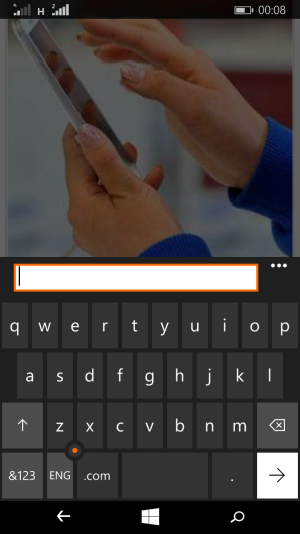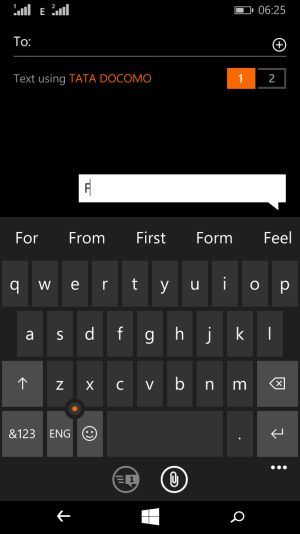We now have a speak to text option in Windows 10.That is the words get typed as we speak.But how to use it.I don't see it.
How to speak to text in Windows Phone 10?
- Thread starter Ali Akbar 7
- Start date
You are using an out of date browser. It may not display this or other websites correctly.
You should upgrade or use an alternative browser.
You should upgrade or use an alternative browser.
svaethier
New member
When you type you should see a mic button, push that and start talking and it'll work, this feature only works in some apps though but it may be useable in all apps in the future.
Which apps are supported right now?I don't see any mic button in any apps when using the keyboard.
Idiosyncrasy
New member
Well, it's implemented at the system level... So all apps that use a keyboard will have the ability to do it - unless they have somehow come up with their own keyboard implementation. My guess is that it is tied to Cortana though, so if she isn't enabled (basically if you aren't in the US) then it might not work?
Alain_A
New member
Which apps are supported right now?I don't see any mic button in any apps when using the keyboard.
SMS, Email, One Note and Cortana have a microphone logo on my Lumia 625 running 8.1. And I am pretty sure that there was a mic in Windows 10 as well, if I remember well.
Hopefully someone that still use Win 10 will chime in on that
svaethier
New member
Which apps are supported right now?I don't see any mic button in any apps when using the keyboard.
Try using ie and click in the search bar then you should see a mic symbol where the auto correct words appear.
Alain_A
New member
go to sms and bring up the k-board then take a pic and post here
Sachinmeet
New member
Alain_A
New member
View attachment 99452
Here it is.Where's the mic?can you post a screenshot of yours where there is mice?
I don't have anymore on my L625. I roll back..
According to your picture the mic should have been at the top left corner just above the k-board...for some reason you don't have it...
What phone do you have????
and look at this>>>>Your keyboard language needs
to be English(US).
I don't have anymore on my L625. I roll back..
According to your picture the mic should have been at the top left corner just above the k-board...for some reason you don't have it...
What phone do you have????
and look at this>>>>Your keyboard language needs
to be English(US).
I have Lumia 730...But keyboard language is not US.It's India.May be that's why it didn't show.
Similar threads
- Replies
- 0
- Views
- 258
- Replies
- 0
- Views
- 93
- Replies
- 1
- Views
- 1K
- Replies
- 1
- Views
- 591
Trending Posts
-
Remnant 2 'The Forgotten Kingdom' gives us yet another reason to play one of the best games of the past year
- Started by Windows Central
- Replies: 0
-
PSA: It doesn't matter if your computer runs on ARM, all of your apps will work on Windows 11
- Started by Windows Central
- Replies: 7
Forum statistics

Windows Central is part of Future plc, an international media group and leading digital publisher. Visit our corporate site.
© Future Publishing Limited Quay House, The Ambury, Bath BA1 1UA. All rights reserved. England and Wales company registration number 2008885.