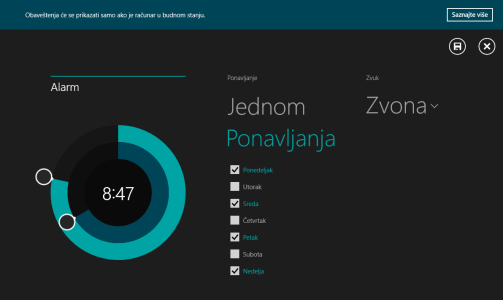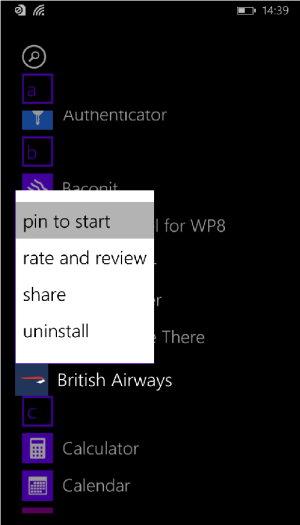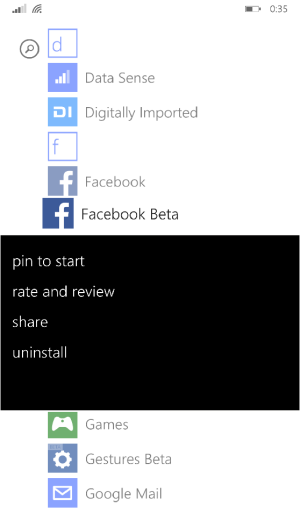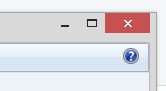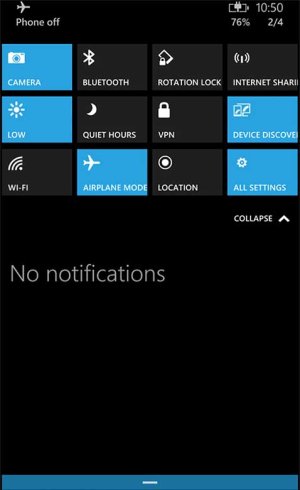I'm too late to the party. Can't catch up with everything that's going on here. But I also am disapointed in the way the UX is going.
Most of you have been mostly talkin' about usability. That has suffered, and it's really sad to see things going that way, but let's not forget the other part.
The other part is the design - how everything looks, beauty-wise.
Instead of going to something new and cool, things seem like they're going backwards (as someone said, back to Android from 2011). How do you mess things up that bad, and not ask yourself 'Where are we going with this'? I'll post a few pictures comparing what W10 is, and what it could have been, and even what is was and isn't going to be anymore.
The Clock app:
How it is going to be and how it was
Windows Phone options menu:
How it's going to be and how it was
The Minimise/Maximise/Close buttons:
How it's going to be and how it was
View attachment 102353View attachment 102354
And let's not forget the Action Center. I hoped it was only temporary when they introduced it in 8.1, that it still wasn't finished, that they'll work on it.
Back then the toggles weren't so bad because there was only one row. But now, it looks REALLY bad. I mean, just look at that mess.
They're going the wrong way, IMO, and I don't think they're looking back.