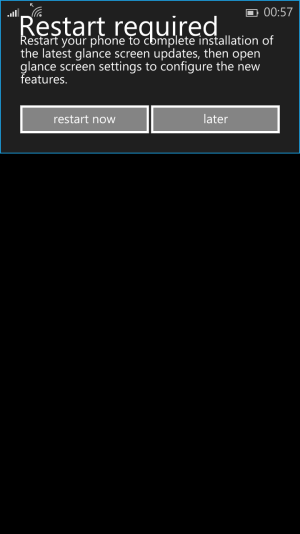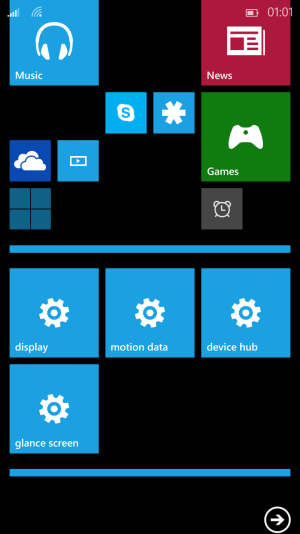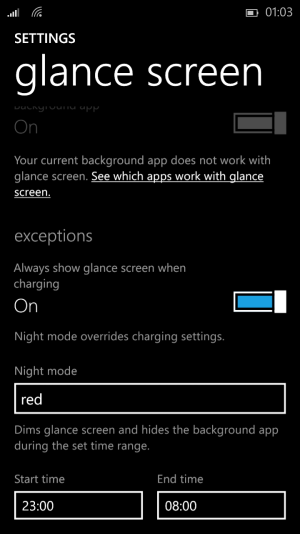I am not sure if people know of tis already, but there's an easy way to get Glance and other Nokia apps to open in Windows 10. This only works for phones which get Update 2 via Insiders before getting Windows 10.
1. Update to GDR 2, pin the settings (that don't open in Win 10) to the start screen
2. Update to Windows 10, the settings will still be there and will work. You can even take a backup beforehand, and factory reset after updating to Win 10 and the shortcuts will still work.
I can change glance settings now and also use motion data/touch.
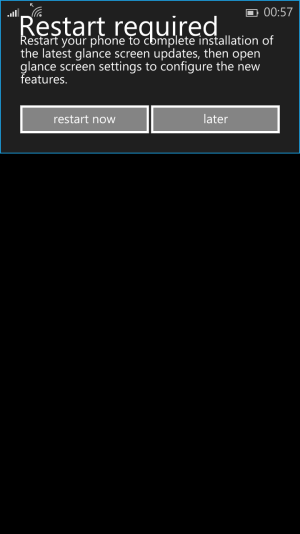
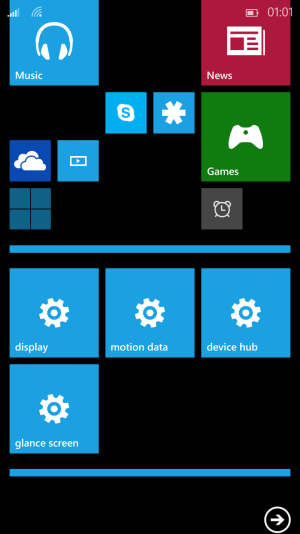
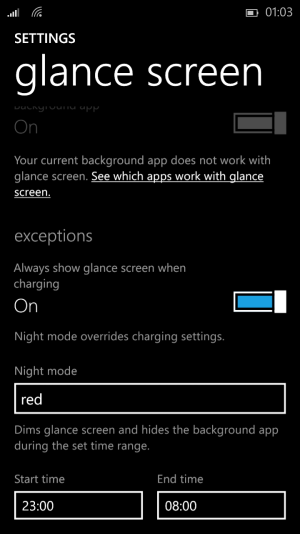
1. Update to GDR 2, pin the settings (that don't open in Win 10) to the start screen
2. Update to Windows 10, the settings will still be there and will work. You can even take a backup beforehand, and factory reset after updating to Win 10 and the shortcuts will still work.
I can change glance settings now and also use motion data/touch.