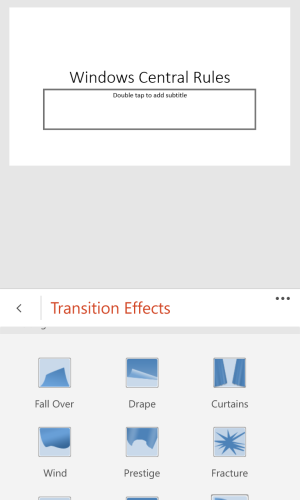Guys I want to know that will I be able to make PowerPoint presentations on W10 in final version? Currently all windows phones can only make Word and Excel files and there is no way to make Presentations,
I've also read that Microsoft is making whole new office apps.
So I'm looking forward to W10, if I can make presentations on my phone that would be very useful feature for me...
If you guys have any news about this, Do let me know, your answer will be appreciated
Thank You....
I've also read that Microsoft is making whole new office apps.
So I'm looking forward to W10, if I can make presentations on my phone that would be very useful feature for me...
If you guys have any news about this, Do let me know, your answer will be appreciated
Thank You....