I did a fresh install of W10 Build 10149 on W8.1
After installing i did a hard rest and it solved most of the issue, Updating all the apps from store beta solved rest of the issue.
But few apps like GameHub, extra+info, Nokia Account, network+, Mix Radio are giving error 0x80070003
Tried restarting but still the same. Except that every thing is working fine.
Screenshot:
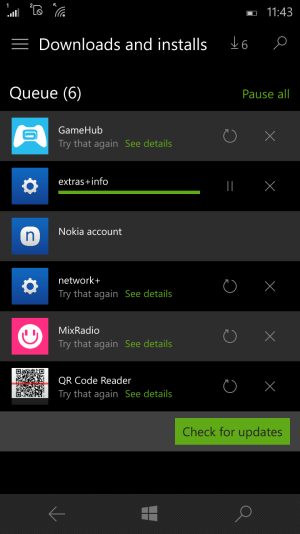
Any Solution???? :sweaty:
After installing i did a hard rest and it solved most of the issue, Updating all the apps from store beta solved rest of the issue.
But few apps like GameHub, extra+info, Nokia Account, network+, Mix Radio are giving error 0x80070003
Tried restarting but still the same. Except that every thing is working fine.
Screenshot:
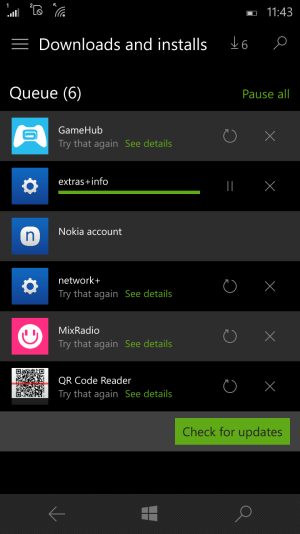
Any Solution???? :sweaty:


