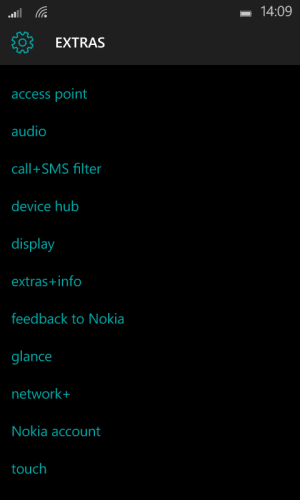emperor_skull
New member
They would work if you upgraded from windows phone 8.1, then performing a hard reset with the windows 10 build installed, then you won't have access to glance screen, touch setting which will always crash, and other system settings that didn't come with windows 10, ( ie. The ones in extra settings icon within the setting)