Hi there insiders !
the currently build (10166) we are running, we all know is very stable** or polished as compare to previous builds (**after hard reset)
No serious issue from me.......
But there is a one major bug in it.
As soon as when I just soft reset/reboot my phone (holly cow),,, all the apps installed in my SD-card (all beloved 14 apps) shows annoying error/crash and ultimately become useless, and make me to uninstall them ╯︿╰

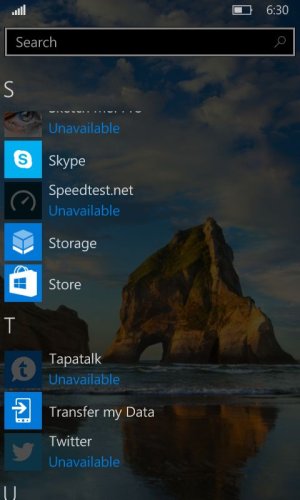
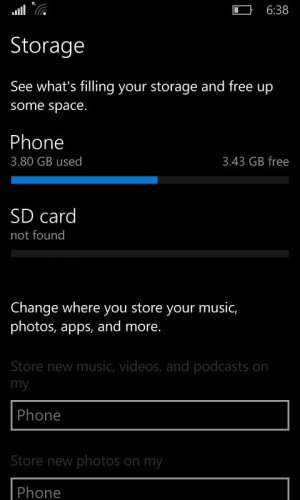
1. I've done hard reset (2 times)
2. Change SD card with new one........
....But the problem still come back! When I install new apps to sd card.
Anyone here with the same problem ?
(Plz upload this problem in feedback app)
the currently build (10166) we are running, we all know is very stable** or polished as compare to previous builds (**after hard reset)
No serious issue from me.......
But there is a one major bug in it.
As soon as when I just soft reset/reboot my phone (holly cow),,, all the apps installed in my SD-card (all beloved 14 apps) shows annoying error/crash and ultimately become useless, and make me to uninstall them ╯︿╰

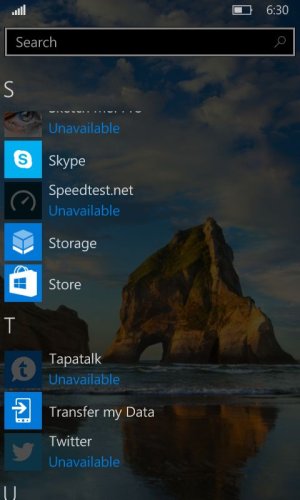
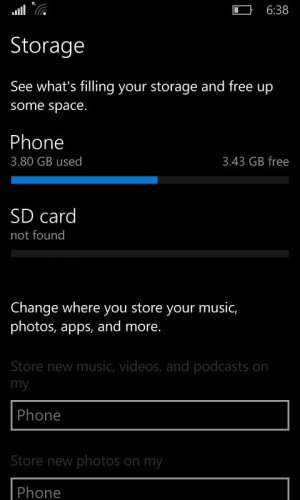
1. I've done hard reset (2 times)
2. Change SD card with new one........
....But the problem still come back! When I install new apps to sd card.
Anyone here with the same problem ?
(Plz upload this problem in feedback app)


