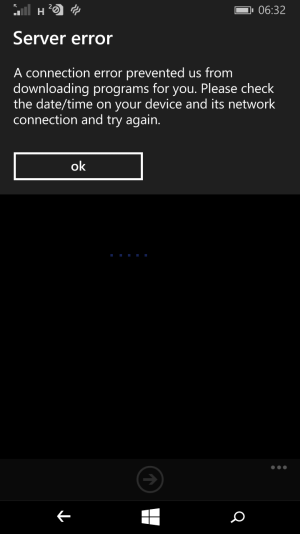I've installed 10512 on a Lumia 520, a 532, and a 630 Dual Sim. It runs best of all on the 632, a little sluggish on the 520 (and installation failed, requiring a reset to 8.1 first), and it's a mixed bag on the 630, my main phone.
I've had the loading loop on my 630 Dual Sim, even though I'm down to 20 tiles. Got out of it by pressing the search button repeatedly and going back and forth from Cortana to Start until it stopped.
Biggest problem so far is with loading languages - this has happened to all three phones. I had several installed under 8.1 - English (US and UK), German, Polish, and French. Set phone to English US during installation because I want the real Cortana.
But I can't get languages to load unless they are set as the phone language, and keyboards won't load at all. (I can only choose the English US keyboard - so no word suggestions or special characters.) Polish on the 532 says "Attention required" - "The text suggestions update for this keyboard didn't download successfully."
I've received a repeated 0x800700003 error on the 630 for a phone update that I believe to be the language packs - it doesn't say what it is, but it's listed as 10.10512.1000. (The error message in German: "Einige Updatedateien fehlen oder weisen Probleme auf. Wir versuchen, das Update sp?ter erneut herunterzuladen." - Several update files are missing or damaged. We'll try to download the update later.) This took a very long time to do, and was stuck at 0% for most of the time.