Hi, everyone!
The 1020 that I'm using now is currently running Windows 10 Mobile Technical Preview, Build 10166. Currently, when I check for updates, it has 3 updates from Insider Fast: Builds 10536, 10514, and 10512.
The problem is, either of the two usually happens:
1) Downloading updates is stuck at 0%. I tried doing this with a 5 min screen timeout (and at times I constantly tap on the screen to keep it alive). It would be stuck for hours at times.
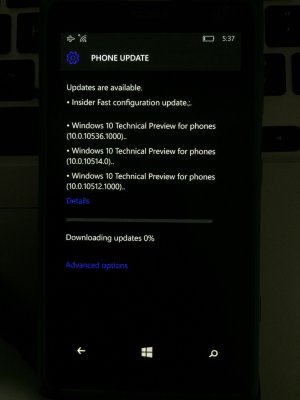
2) The updates are downloaded smoothly, and when preparing to install, the max. it would go would be around 3% to 5% before it fails. After it fails, when I check for updates again, it would just show that my phone is up-to-date.
I have hard reset-ed it a few times and they all produced the same result. Oh, and the most jolly thing is that my phone's USB is a little defective, so I cannot transfer any data and computers do not recognise it (charging still works). So, unless I find some time to fix the port, going back to WP 8.1 is out of the question.
Any idea what went wrong? Thanks in advance!
- Valentine
The 1020 that I'm using now is currently running Windows 10 Mobile Technical Preview, Build 10166. Currently, when I check for updates, it has 3 updates from Insider Fast: Builds 10536, 10514, and 10512.
The problem is, either of the two usually happens:
1) Downloading updates is stuck at 0%. I tried doing this with a 5 min screen timeout (and at times I constantly tap on the screen to keep it alive). It would be stuck for hours at times.
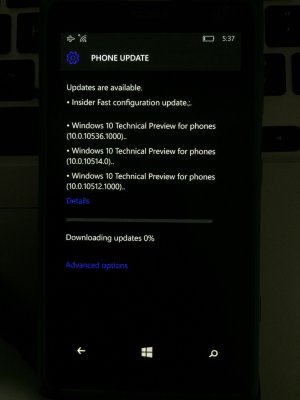
2) The updates are downloaded smoothly, and when preparing to install, the max. it would go would be around 3% to 5% before it fails. After it fails, when I check for updates again, it would just show that my phone is up-to-date.
I have hard reset-ed it a few times and they all produced the same result. Oh, and the most jolly thing is that my phone's USB is a little defective, so I cannot transfer any data and computers do not recognise it (charging still works). So, unless I find some time to fix the port, going back to WP 8.1 is out of the question.
Any idea what went wrong? Thanks in advance!
- Valentine


