Who's got build 10572? How's it working for you?
- Thread starter rhapdog
- Start date
You are using an out of date browser. It may not display this or other websites correctly.
You should upgrade or use an alternative browser.
You should upgrade or use an alternative browser.
Corwin_Amber
New member
Raghu, I think the best way is to do it like this, works fine with my 1520, every time:
- Document apps and settings (Screenshots e.g.)
- Flash 8.1
- during 8.1 setup, put in ms creds but do not backup or auto update any apps
- install insider app, upodate to new W10M build
- hard reset
- start over fresh, do not use a restore (!)
About power usage, what does the battery saver usage tell you in settings? Who / what is using the battery up?
- Document apps and settings (Screenshots e.g.)
- Flash 8.1
- during 8.1 setup, put in ms creds but do not backup or auto update any apps
- install insider app, upodate to new W10M build
- hard reset
- start over fresh, do not use a restore (!)
About power usage, what does the battery saver usage tell you in settings? Who / what is using the battery up?
Unauthorized
New member
Raghu, I think the best way is to do it like this, works fine with my 1520, every time:
[..]
Agreed, this is how I usually install the previews. There are definitely less problems then. However, this build is only usable for absolute enthusiasts or people coming from the robot.
Pierre Blackwell
New member
I have to echo the sentiments of others in saying it's by far the best build and really brings to fruition what Windows 10 mobile is trying to achieve. MSFT knows this will result in a continuation of bad reviews from short sited individuals, but I expect big things next year.
tut1234
New member
I assume you are starting with 8.1? The update on my 520 took about 3 hours to get it stable. 8.1->8.1 Denim -> WM10.Im seriously considering installing this on my 520 but I am concerned with my games and apps. Can I backup them? Will it erase the progress I had with my games?
Sorry it's my first time to do this. Sorry also for my English
If you are not ready to loss data, you should probably not update. Many people were having problems with text messages not being restored, me included.
You may have to do a hard reset to get your phone stable and you may not get all your data back.
This is test code. It is running better then the last code, but it is still test code.
I have been rebooting my phone about every 12 hours because it starts to get slow and unstable.
I'm still seeing resuming and loading screens. I'm using this build as my daily driver.
Good Luck.
cocotutch
New member
Absolutely TERRIBLE.
Installed, got a dead black screen afterward with no indication whatsoever that anything was happening. I basically sighed, not being surprised at Microsoft's reliably s**tty quality control and searched the forums. Found Windows Phone Recovery Tool and initiated the download....
THEN THE PHONE BOOTS.
WiFi doesn't turn on at all, but text messaging, Slack Messaging, Phone calls and voicemail seem to work fine.
Internet browser borked. And I refuse to use all my Mobile Plan Data to download any of the apps, that's just not happening.
I'm scared to Reboot basically because all I get is a black screen and no guarantee that after 5 or so minutes that the phone will boot! I can't even make a backup!
Honestly this doesn't even happen with Beta iOS builds or dare I say it Beta Android builds. Useless.....
I'll stick it out a bit longer but I'm ordering an iPhone asap.
Installed, got a dead black screen afterward with no indication whatsoever that anything was happening. I basically sighed, not being surprised at Microsoft's reliably s**tty quality control and searched the forums. Found Windows Phone Recovery Tool and initiated the download....
THEN THE PHONE BOOTS.
WiFi doesn't turn on at all, but text messaging, Slack Messaging, Phone calls and voicemail seem to work fine.
Internet browser borked. And I refuse to use all my Mobile Plan Data to download any of the apps, that's just not happening.
I'm scared to Reboot basically because all I get is a black screen and no guarantee that after 5 or so minutes that the phone will boot! I can't even make a backup!
Honestly this doesn't even happen with Beta iOS builds or dare I say it Beta Android builds. Useless.....
I'll stick it out a bit longer but I'm ordering an iPhone asap.
Chintan Gohel
Active member
I think lumia 1520 users are the most satisfied with this build as it has solved a lot of problems for them. I used to read a lot of negative comments when it was about lumia 1520 and an y build but now they are almost okay
garak0410
New member
I think lumia 1520 users are the most satisfied with this build as it has solved a lot of problems for them. I used to read a lot of negative comments when it was about lumia 1520 and an y build but now they are almost okay
Finally put it on my wife's 1520 and a lot of problems with those system apps like "Motion Data" and "Glance Screen" not wanting to update...she doesn't want GLANCE and can't turn it off due to the Glance Screen app not completing the update...
Unauthorized
New member
I think lumia 1520 users are the most satisfied with this build as it has solved a lot of problems for them. I used to read a lot of negative comments when it was about lumia 1520 and an y build but now they are almost okay
Not as bad as cocotutch flames, but what exactly are you talking about? For a preview it is OK, but as I stated a daily driver only for enthusiasts with all the problems that definitely appear.
ntysick
New member
Have been running on My Lumia 1020 since released. Comments below:
Installation:
- Went well but did have to sit on a black screen for about 10 minutes after the final update/gears to 10572. Just wait it out and it will load up eventually.
General Use:
- This build on my device is an absolute gem. I think it works just as well as the latest 8.1 build. I think I'm actually seeing less loading and resuming screens than ever before.
Issues;
- The only issue that has me down at this point is the notifications. Toast notifications seem to be working great but both Whatsapp and Messaging apps no longer update their live tile...which is infuriating. This must be fixed in 10575.
Installation:
- Went well but did have to sit on a black screen for about 10 minutes after the final update/gears to 10572. Just wait it out and it will load up eventually.
General Use:
- This build on my device is an absolute gem. I think it works just as well as the latest 8.1 build. I think I'm actually seeing less loading and resuming screens than ever before.
Issues;
- The only issue that has me down at this point is the notifications. Toast notifications seem to be working great but both Whatsapp and Messaging apps no longer update their live tile...which is infuriating. This must be fixed in 10575.
Musicman247
New member
So after a hard reset, things are much much better. Even battery life, which I thought was amazing (comparatively) beforehand is even better! With other W10m builds I would be at 60% battery at this time of day. Currently sitting at 92%! That's crazy!
Paul1266
New member
I have been using it on my daily driver since it came out. Only minor issues I have encountered are flickering in camera app- switched to Lumia and that's fine, and the very occasional stutter going back to home screen. I appreciate your experience may not be the same but you state your views as fact rather than opinion. In my OPINION it's a lot more than OK given what it is. It was a huge leap forward in many respects but most importantly it's the first time a build has got a similar level of smoothness to 8.1 and it's the first one I have continued to use happily. For preview software it's pretty damn good and bodes well.Not as bad as cocotutch flames, but what exactly are you talking about? For a preview it is OK, but as I stated a daily driver only for enthusiasts with all the problems that definitely appear.
Unauthorized
New member
I appreciate your experience may not be the same but you state your views as fact rather than opinion.
No, my view is that it is not yet a daily driver for everyone, based on the fact that I experience a lot of bugs. I would just like to point this out as one could get the illusion that the next build is RTM when reading the posts here.
It was a huge leap forward in many respects but most importantly it's the first time a build has got a similar level of smoothness to 8.1 and it's the first one I have continued to use happily.
I totally agree, but smoothness isn't all.
For preview software it's pretty damn good and bodes well.
That's what I said.
garak0410
New member
On my ICON, I noticed that Lumia Camera doesn't record video...at all...even after another reset. It just beeps like it is but never records.
Snapperlicious
New member
It's been working well enough for me on my 1520. This is my first Windows 10 preview coming from 8.1, and I didn't do a reset of any type. This is what I noticed:
- Battery life is about equal to what it was in 8.1
- Most apps are fast and fluid
- Edge seems faster than IE in 8.1
- I can't toggle the switch to synchronize favorites
- Edge crashes or becomes unresponsive from time to time
- The messaging app is sometimes slow displaying incoming or outgoing messages
- I can't scroll through my photos when attempting to attach a photo from within the messaging app
- My phone has rebooted 3 times in 5 days due to a crash of some sort
- The lock screen is typically fast, but sometimes will be slow to unlock
- When typing in a user into a new text message, the app shows the same contact with the same phone number multiple times if the phone number is formatted differently in different contacts even if they are linked (e.g. skype vs facebook vs email all for the same person)
Martin Albarracin
New member
I love what i can do with lumia 930 camera and sight 360. This was a major issue for me so i decide to downgrade to windows 8.1 for now!
Beside this, everything works just grate!
Beside this, everything works just grate!
ErickBonilla_01
New member
640 XL Dual Sim:
-Came from 8.1 and previous Build
After several soft/hard resets combos:
-pictures showed on the people medium Tile
-battery got better
-could run 6tag and Twitter
-Text pixelation solved
-several app icons appeared on the app list
-camera starts waaaaay faster
Issues (personally, most relevant):
-Stuttering when going to Start screen
-Flickering when sliding Start screen
-Proximity sensor doesn't work during calls (Glance screen problems, also come to mind...)
-Some apps won't show notifications on lock screen
-Flickering during screen awakening
-Contact pictures won?t show on pinned Groups' Tiles
Other than that, really liking the general adjustments. Very nice.
Off topic, but never tired of asking this: When trying to Pin (anything), there should be a Top/Bottom option for doing so. My vision:
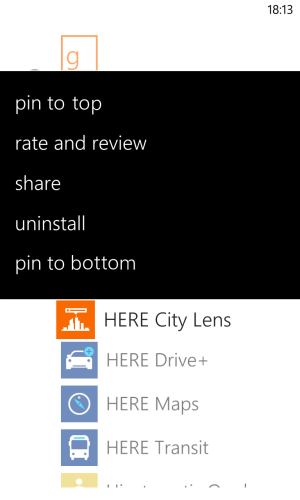
-Came from 8.1 and previous Build
After several soft/hard resets combos:
-pictures showed on the people medium Tile
-battery got better
-could run 6tag and Twitter
-Text pixelation solved
-several app icons appeared on the app list
-camera starts waaaaay faster
Issues (personally, most relevant):
-Stuttering when going to Start screen
-Flickering when sliding Start screen
-Proximity sensor doesn't work during calls (Glance screen problems, also come to mind...)
-Some apps won't show notifications on lock screen
-Flickering during screen awakening
-Contact pictures won?t show on pinned Groups' Tiles
Other than that, really liking the general adjustments. Very nice.
Off topic, but never tired of asking this: When trying to Pin (anything), there should be a Top/Bottom option for doing so. My vision:
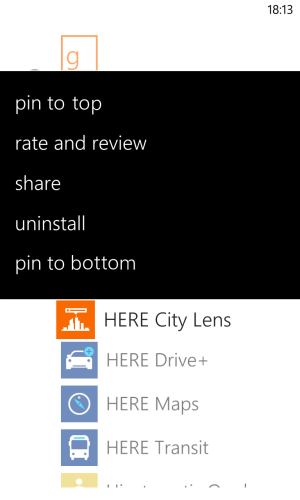
Sandeep Punia
New member
colinkiama
New member
Similar threads
- Replies
- 2
- Views
- 573
- Replies
- 1
- Views
- 897
- Replies
- 3
- Views
- 2K
- Replies
- 0
- Views
- 2K
Trending Posts
-
Fallout show creators pretty much confirm what we expected for season two
- Started by Windows Central
- Replies: 0
-
PSA: It doesn't matter if your computer runs on ARM, all of your apps will work on Windows 11
- Started by Windows Central
- Replies: 3
-
Microsoft's Xbox has taken over the Sony's PlayStation Store 🤯
- Started by Windows Central
- Replies: 18
-
Post pictures of your latest purchase
- Started by Laura Knotek
- Replies: 3K
Forum statistics

Windows Central is part of Future plc, an international media group and leading digital publisher. Visit our corporate site.
© Future Publishing Limited Quay House, The Ambury, Bath BA1 1UA. All rights reserved. England and Wales company registration number 2008885.

